Edit Menu Names
QMSCAPA has a built-in feature to allow a user to edit the Menu Names for support of alternate date formats, languages and vocabulary.
This feature allows a user to change the text in QMSCAPA Menu Name during use, including: • All visible text • Window Captions, Prompts • Buttons and so on can be translated • Changing the Date Picture (or representation) of the contents of date fields.
Translating a Window Text
1) Open Main Menu that QMSCAPA displays at start-up; all other windows should be closed. 2) Press the Ctrl+F10 Key to open the Translation Window. 3) The Translation Window opens as shown below: The QMSCAPA Menu Names may be edit by using the
(A) The original Menu Names appear in alphabetical order (sans &); (B) Changes that appear in the Global Translation column will appear through the whole application; (C) Changes that appear in the Local Translation column remain local to the current window. (D) The Type column confirms the location in a Menu, Window or Other control.
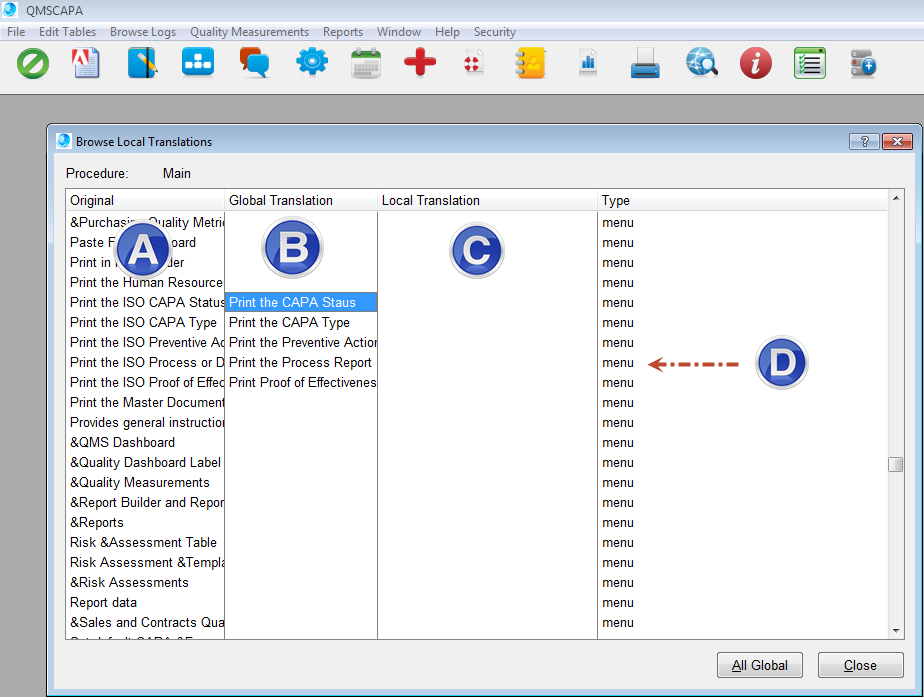 |
Related Topics:
