Document Version Control
The Document Control Index (DCI) may be accessed from the Main Menu Icon Bar or from the Main Menu > Browse Logs option.
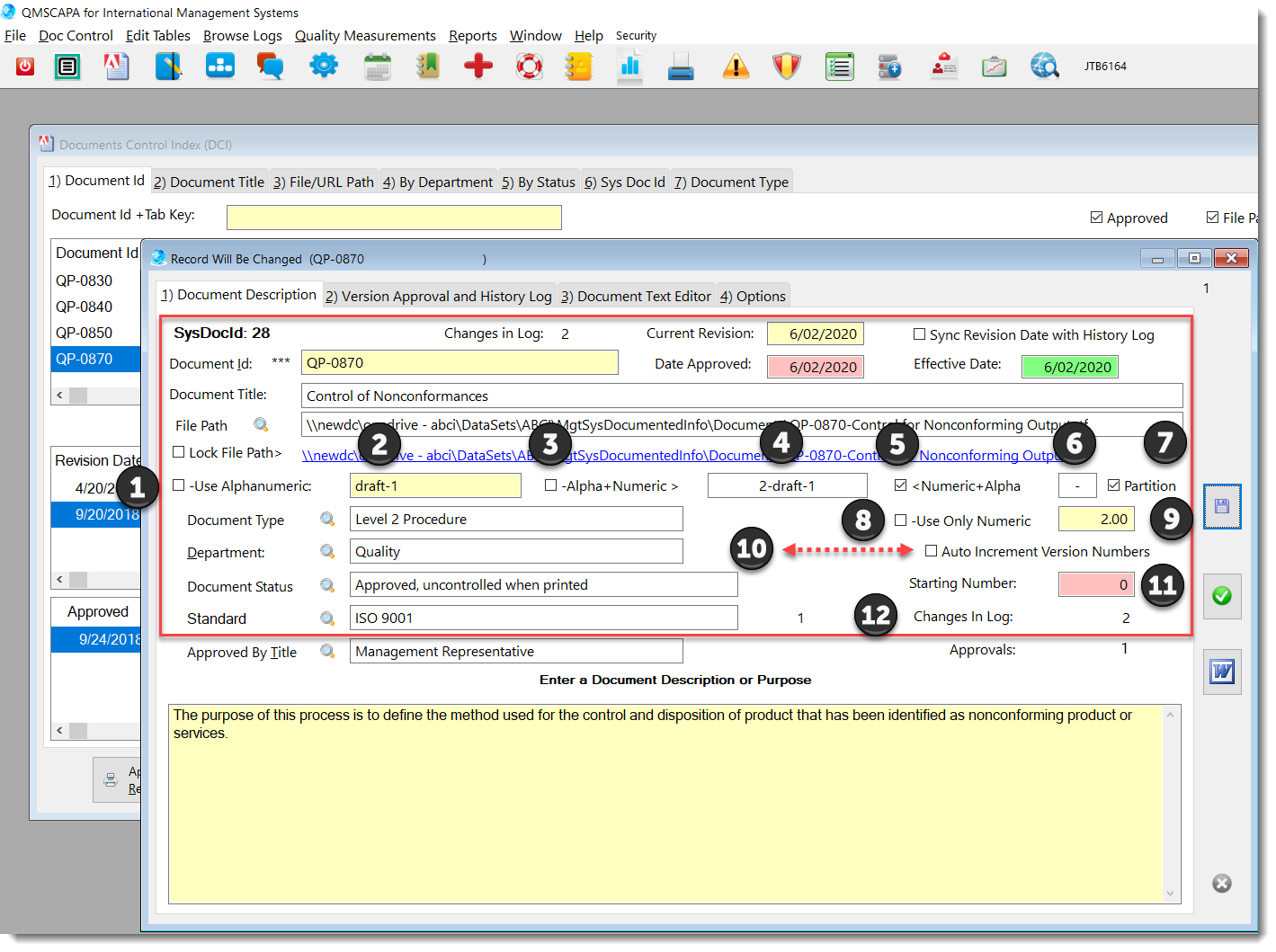
Document Version Control Options
Document Version Control options are highlighted in the image above:
1.Checkbox þ Use Alphanumeric — use this option if you only wish to use the Alphanumeric text field;
2.Alphanumeric text field — use this option to enter a document version or in combination with the other checkbox options:
3.Checkbox þ Use Alpha+Numeric> — use this option to auto-format a version identification using Alphanumeric field + the Numeric field; example:
a.the Alphanumeric text field = [Rev]
b.the Numeric field = [2.00]
c.the (4) Combination text field = [Rev2]
4.Combination text field — use this text field in combination with a Checkbox þ option. Alternately, uncheck the checkbox options to use the [Combination text field] as a user defined version identification.
5.Checkbox þ <Numeric+Alpha — use this option to auto-format a version identification using the Numeric field + Alphanumeric field; example:
a.the Alphanumeric text field = [Draft1]
b.the Numeric field = [2.00]
c.the (4) Combination text field = [2Draft1]
6.Partition text field — use this option to add a partition character between the Alphanumeric text field and the Numeric field.
7.Checkbox þ Partition — use this option to change Combination text field = [2Draft1] to Combination text field = [2-Draft1] or Combination text field = [2/Draft1].
8.Checkbox þ Use Only Numeric — use this option to only use the Numeric value.
9.Numeric only field — enter the version number or accept the automatically incremented number if the Checkbox þ Auto Increment Version Numbers option is checked.
10.Checkbox þ Auto Increment Version Numbers — use this option to allow the Version History table to set the numeric version number.
11.Starting number for the Auto Increment Version Number option.
12.Changes in the Version History Log (see Tab 2) Version Approval and History Log — use this option to automatically increment the numeric version number.
Related Topics:
