Printing a CAPA Task List
A.Select a TASK (highlight) and then click on the Task List by CAPA button. B.The Entry Data window opens to verify or change to an appropriate CAPA #. 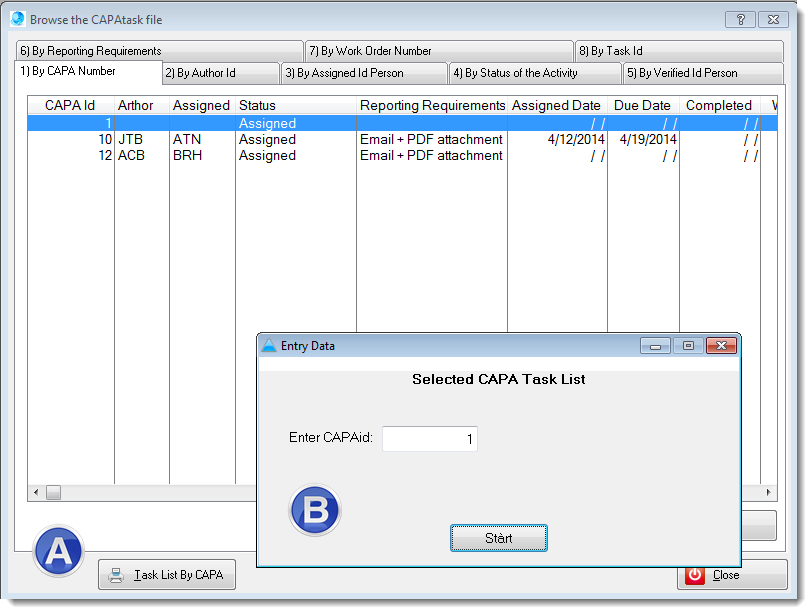 |
 +1 800 644 2056
|
A.Select a TASK (highlight) and then click on the Task List by CAPA button. B.The Entry Data window opens to verify or change to an appropriate CAPA #. 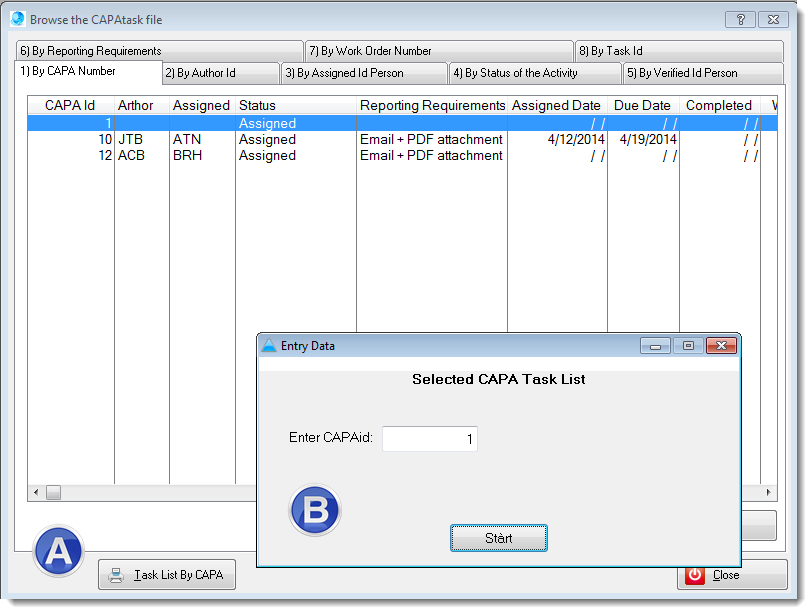 |
 +1 800 644 2056
|