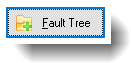Fault Tree Analysis
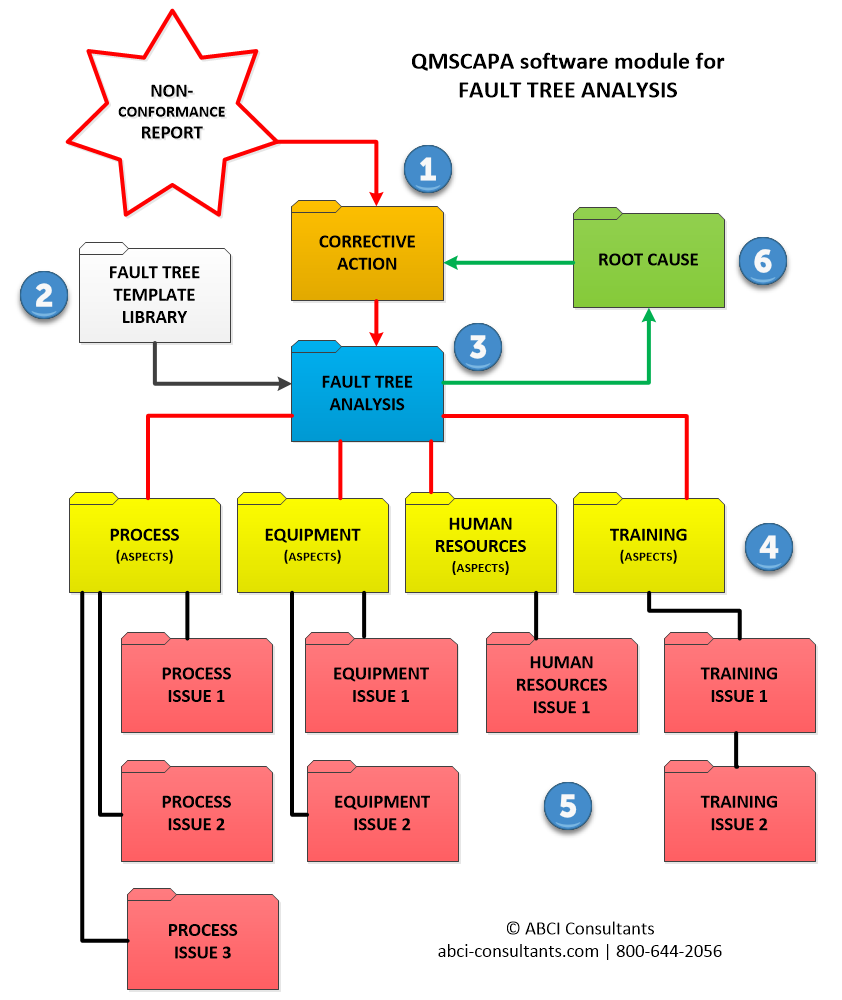 QMSCAPA includes a Fault Tree tool that is directly linked to a Corrective Action record. In the Fault Tree diagram below:
1)A Fault Tree Analysis for a Corrective Action may be accessed or initiated from the CAPA Table. 2)A library of Fault Tree Templates may be created for various root cause analysis and named by Process, Department, scenario, Customer or Supplier. 3)The Fault Tree Analysis may include multiple ASPECTS and each Aspect may include multiple ISSUES. 4)A Fault Tree Aspect may be identified as: a.Process b.Equipment c.Human Resources d.Material e.Outsourced Services f.Personnel Training g.Communications h.Technology and etc. 5)Fault Tree Issues may be identified as specific matters that are directly related to the ASPECT. 6)Each ISSUE may be assigned a percentage for contribution to the fault. Each ASPECT may include a subtotal percentage of the contribution of the fault to assist with the analysis of the Root Cause. Menu Options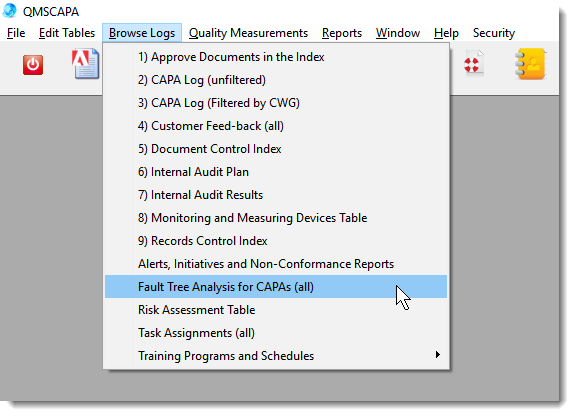 Browse TableIn the image below:
1)The [Add Analysis from Template] button opens the Fault Tree Template module. The upper section of window table shows the link to the CAPA and Fault Template records. 2)The second tiered table contains the ASPECTS of the Fault Tree Analysis for the highlighted CAPA Id. 3)The third tiered table contains the ISSUES of the highlighted ASPECT. 4)The [Fault Analysis] button will print the Fault Analysis Report for the highlighted CAPA Id.
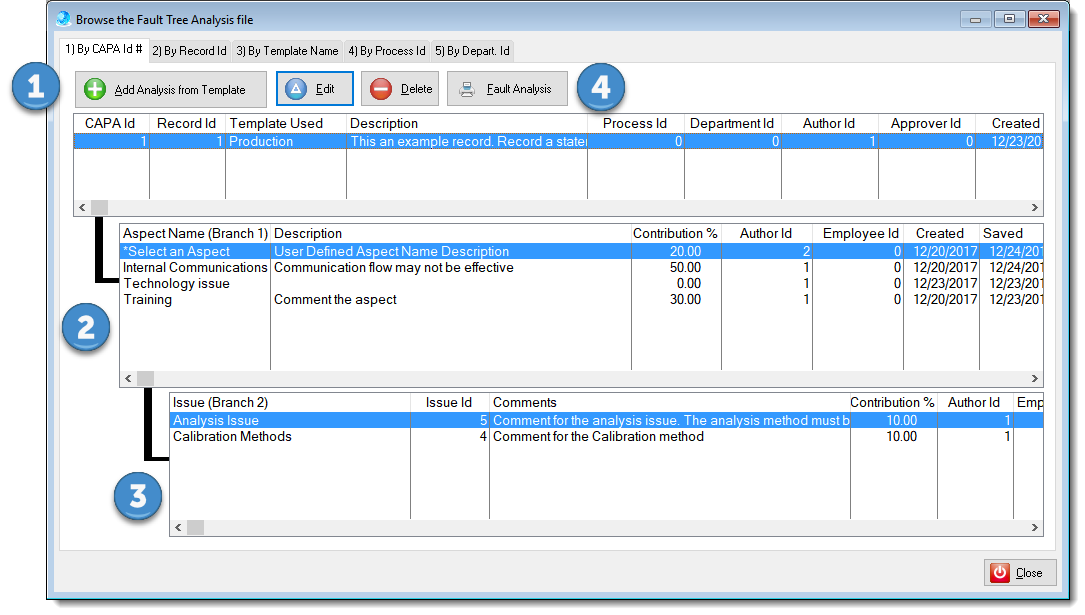 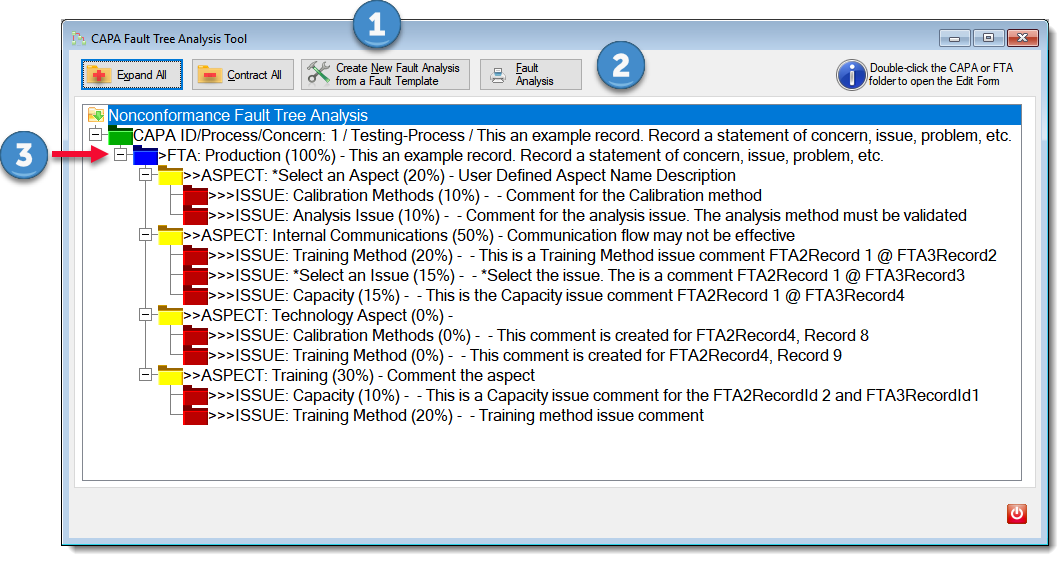 The CAPA Fault Tree Analysis window is graphical display of fault tree cause analysis of a single CAPA and may be accessed from the CAPA Browse Table. Fault Tree Analysis FormIn the Fault Tree Analysis form image below:
1)The [Add Analysis from Template] button opens the Fault Tree Template module. The upper section of window table shows the link to the CAPA and Fault Template records. 2)The Fault Tree Analysis form contains two tabs ... a.Fault Description b.Aspects and Issues 3)A CAPA Id may be assigned and selected from a lookup table of active Corrective Actions. 4)The Fault Tree Analysis contains a.The ASPECTS (Branch 1) of the Fault Tree b.The ISSUES (Branch 2) related to each ASPECT 5)Once the Fault Analysis has been completed and a root cause can be determined the Fault Analysis can be locked and marked completed to prevent any unwanted changes.
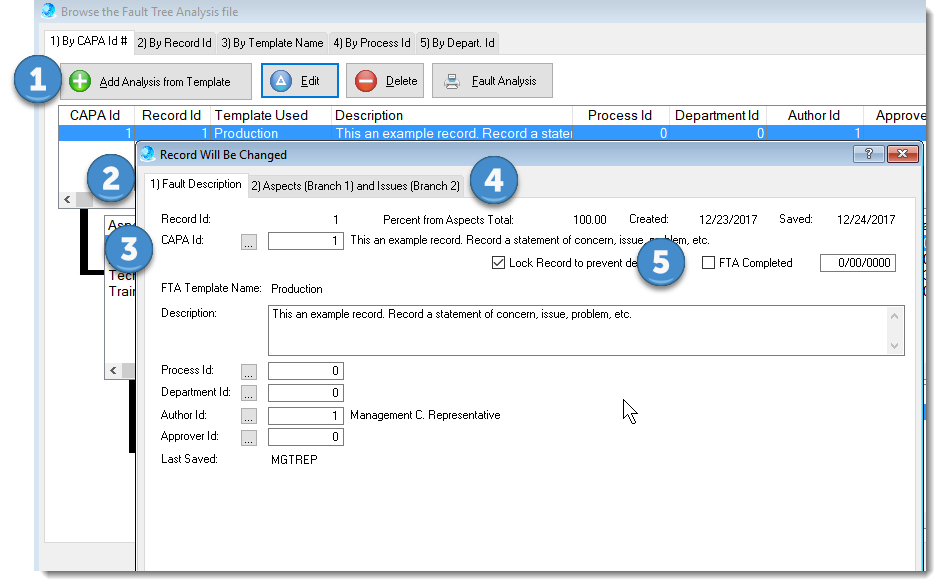 Fault Tree Aspect FormIn the Fault Tree Aspect form shown below:
1)The upper table shows a list of all ASPECTS to be considered in the Fault Analysis. 2)The lower table shows a list of all ISSUES that are related to the highlighted ASPECT. 3)A percentage may be assigned to each ISSUE as a contribution to the fault or root cause. Each ASPECT may show a subtotal from the ISSUES and the sum of all ASPECT subtotals may be reported at the Fault Analysis form. 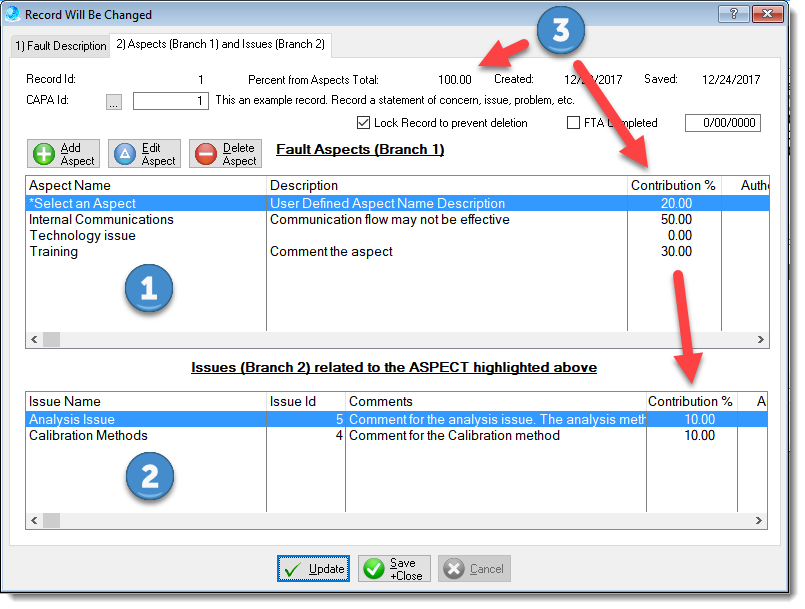 In the Fault Tree ASPECT form below: 1)Aspect Name 2)and lookup table. 3)The Fault Tree ISSUES table.
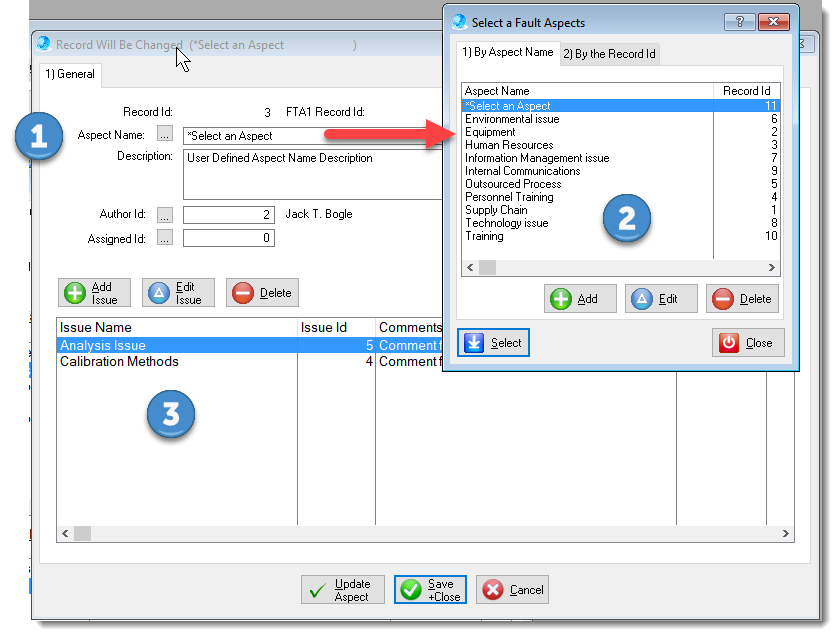 Fault Tree Issues Form1)The Fault Tree ISSUE Id is linked to a lookup table. 2)The Percentage of Contribution field is related to the Fault Tree Analysis. 3)The gray field is drawn from the definition in the Fault Tree ISSUE lookup table. 4)The issue may be commented for additional information or to add clarity to the issue.
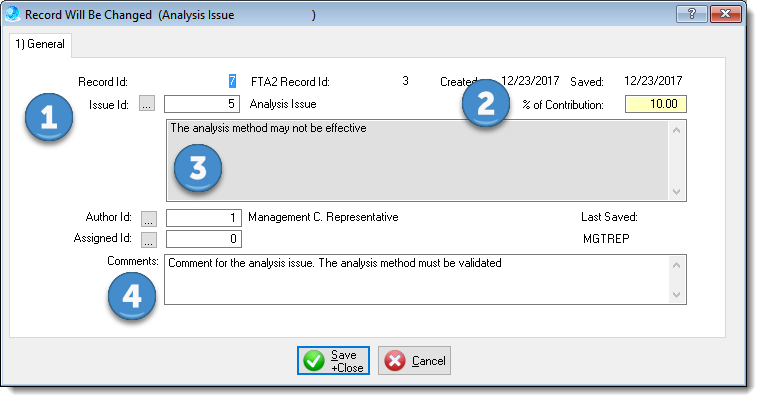 |
☑ AS9100 D Implementation & Templates Kit
☑ ISO 9001:2015 Implementation & Templates Kit  Online Internal Auditor Training Course ISO Management Systems |
Tags: quality management software, corrective action software, iso management software |