Default Data Files and Tables
The QMSCAPA demo program is shipped with default and example data to assist new users of QMSCAPA with getting their management system up and operational.
Occasionally we make important improvements to the example data and tables, which are optionally available to users through a QMSCAPA update.
In the image (Figure 1) shown below: • QMSCAPA folder is the standard location for the user-data files. • Default Data folder is used to locate/store the optional example files. • REPORTS folder is the standard location for the QMSCAPA templates used for printing forms and reports. 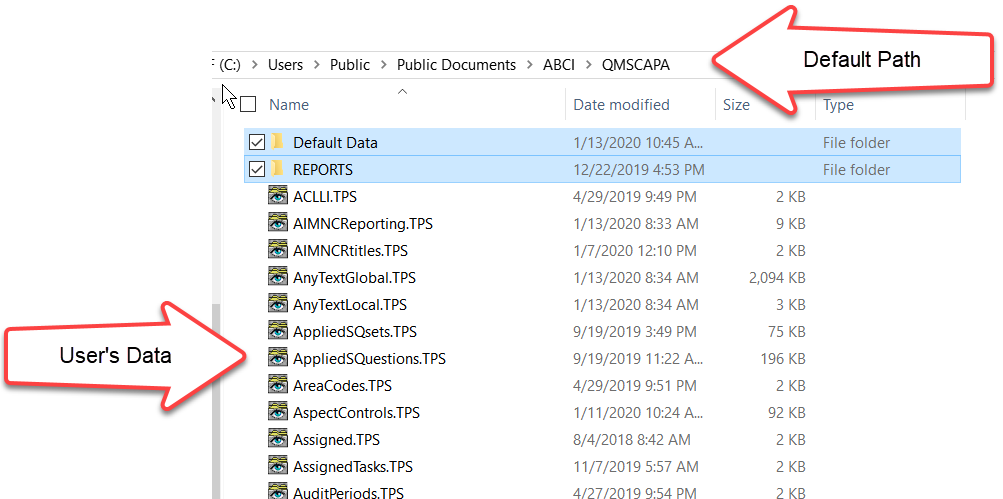 (Figure 1)
In the image (Figure 2) shown below, the user-data is stored in the QMSCAPA folder and the example data is stored in the Default Data folder. 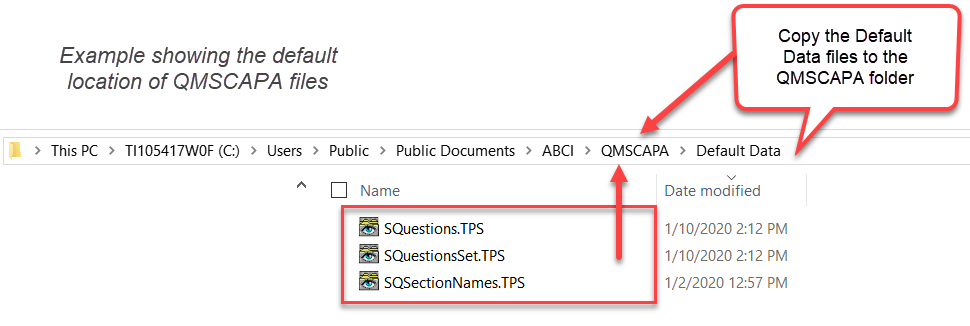 (Figure 2) Follow the instructions below to replace the existing files in the QMSCAPA folder with the new example data in the Default Data folder: 1)All users must quit QMSCAPA 2)Make a back-up copy of your QMSCAPA folder 3)Navigate to the QMSCAPA\Default Data folder 4)Select the files that you wish to copy, example a.SQuestions.TPS, b.SQuestionsSet.TPS, c.SQSectionNames.TPS 5)Paste the selected files into the QMSCAPA folder
|
☑ AS9100 D Implementation & Templates Kit
☑ ISO 9001:2015 Implementation & Templates Kit
Online Internal Auditor Training Course ISO Management Systems +1 800 644 2056
|


