Checklist Measurements
1)Checklist measurements may be accessed from the Checklist Table. Main Menu > Edit Tables > (7) Inspection Checklist or the 2)Click on the button [Record Management Results in the Checklist] and the Checklist Items Table will open, which shows the Items in the Checklist the any measurements recorded against the item. 3)The upper section of the Checklist Items Table contains the items in the (1) selected checklist. 4)The lower section of the Checklist Items Table contains the measurements that have been recorded against the selected Checklist item. The measurements for the selected item are displayed by the descending Inspection Date order. To record a measurement first select the Item in the upper sections and then click on the button [Add Result]. 5)The Checklist Measurements for all items in the checklist may be printed by clicking on the button [Print Results]. 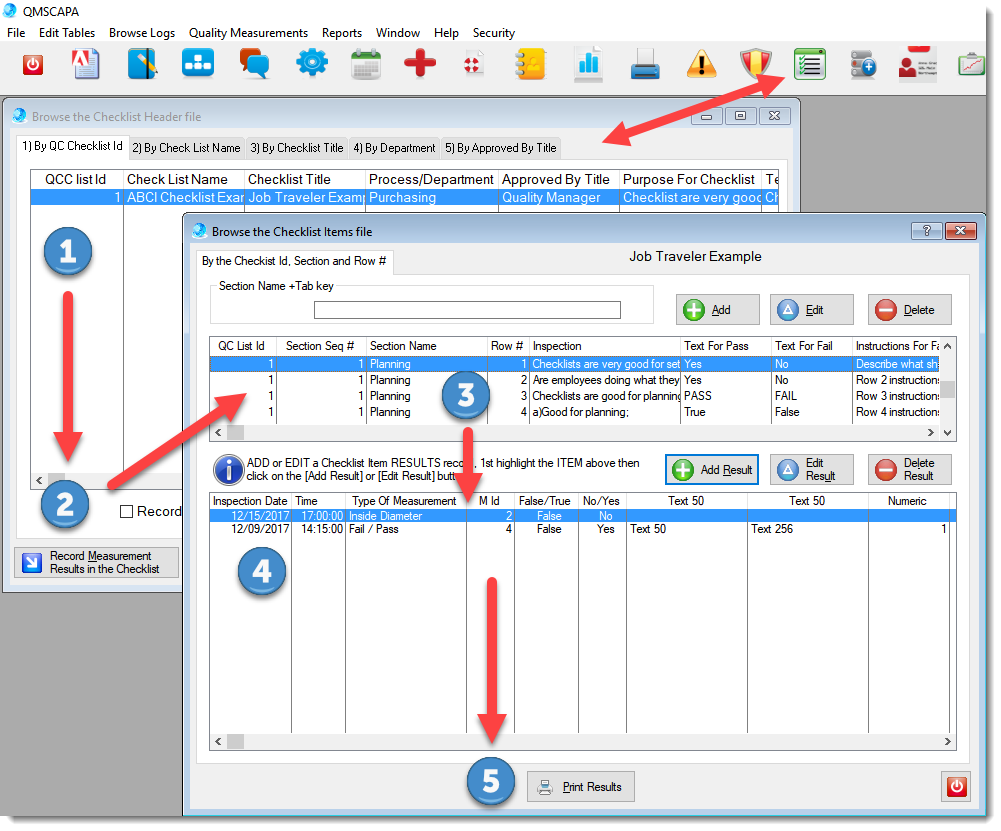
Related Topics: Types of Checklist Measurements
|
☑ AS9100 D Implementation & Templates Kit
☑ ISO 9001:2015 Implementation & Templates Kit  Online Internal Auditor Training Course ISO Management Systems  +1 800 644 2056
|
Tags: quality management software, corrective action software, iso management software |

