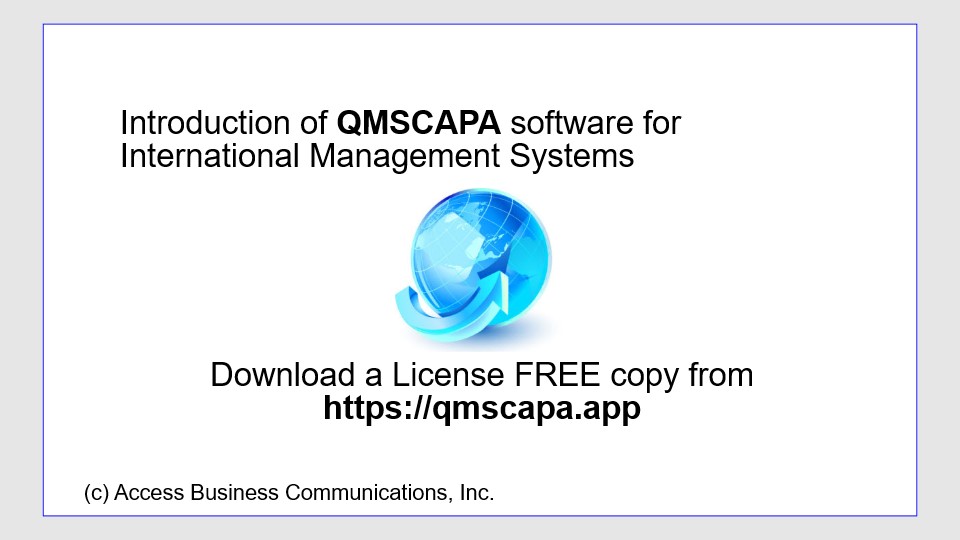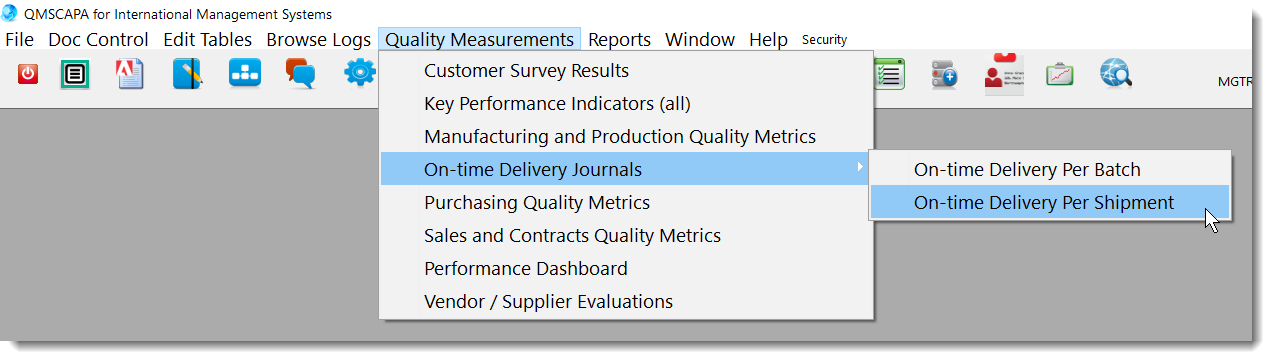
(c) Access Business Communications, Inc.
Introduction of QMSCAPA software for International Management Systems
Download a License FREE copy from https://qmscapa.app

(c) Access Business Communications, Inc.
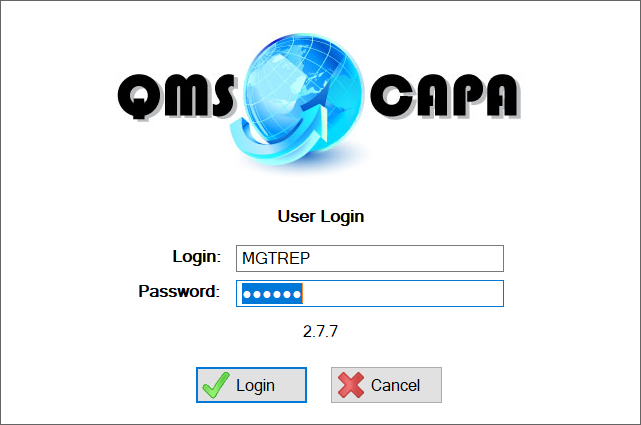
The Default Login and Password is
'M G T R E P'
Introduction to learn about the methods and tools of QMSCAPA software
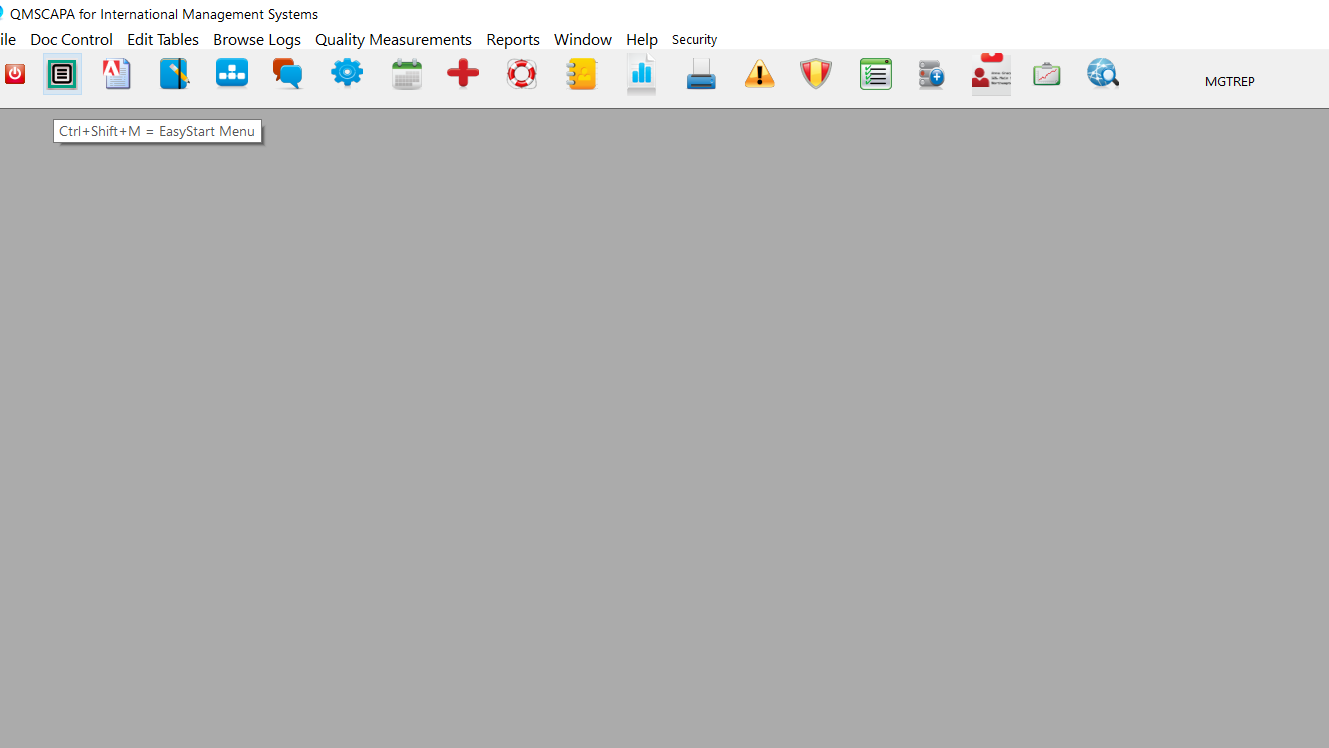
Training Schedules
Document Control Index
Human Resources
Top Level Icon Menu bar
Ctrl+Shift+M opens the EasyStart menu with more options
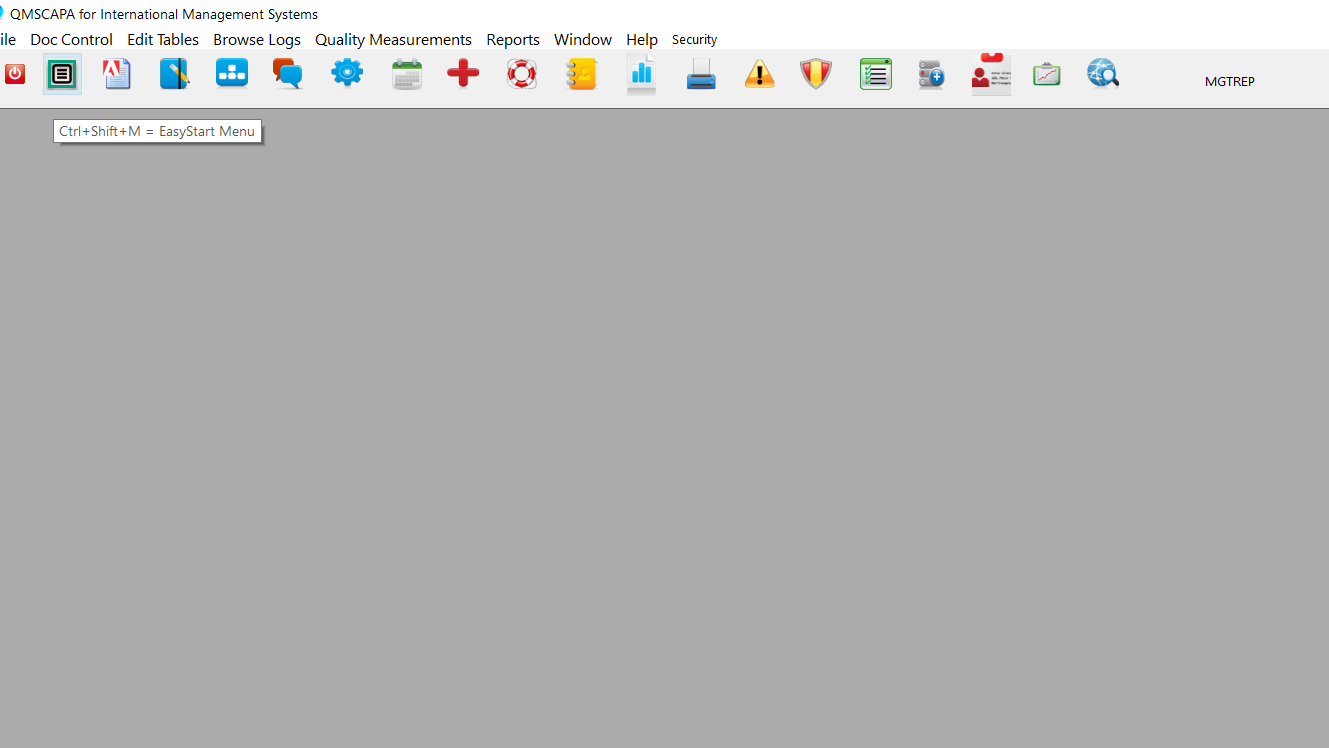
Help
Process KPI Journal
Records Control Index
Checklist Designer
Risk Assessment & Management
Assigned Task
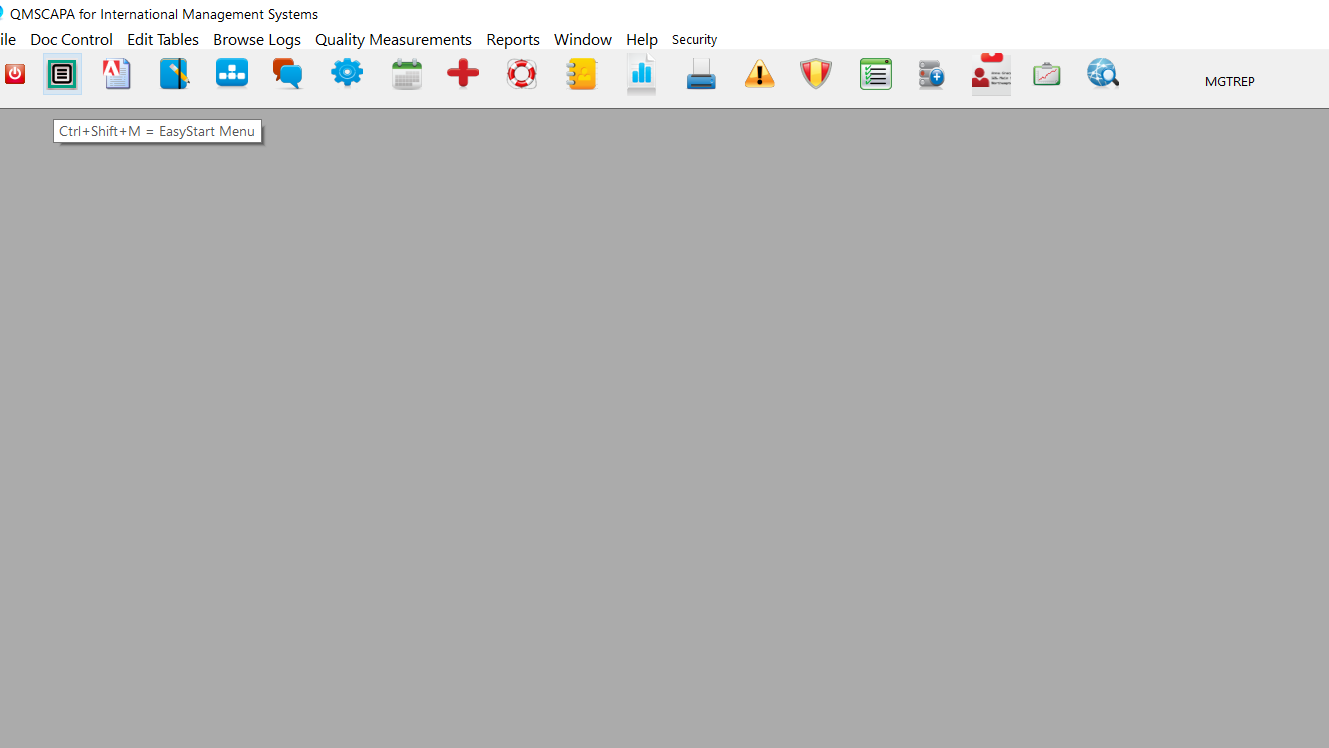
Nonconformance Journal
Form & Report Manager
Dashboard for Quality Objectives
Customer Satisfaction Measurement Results
6
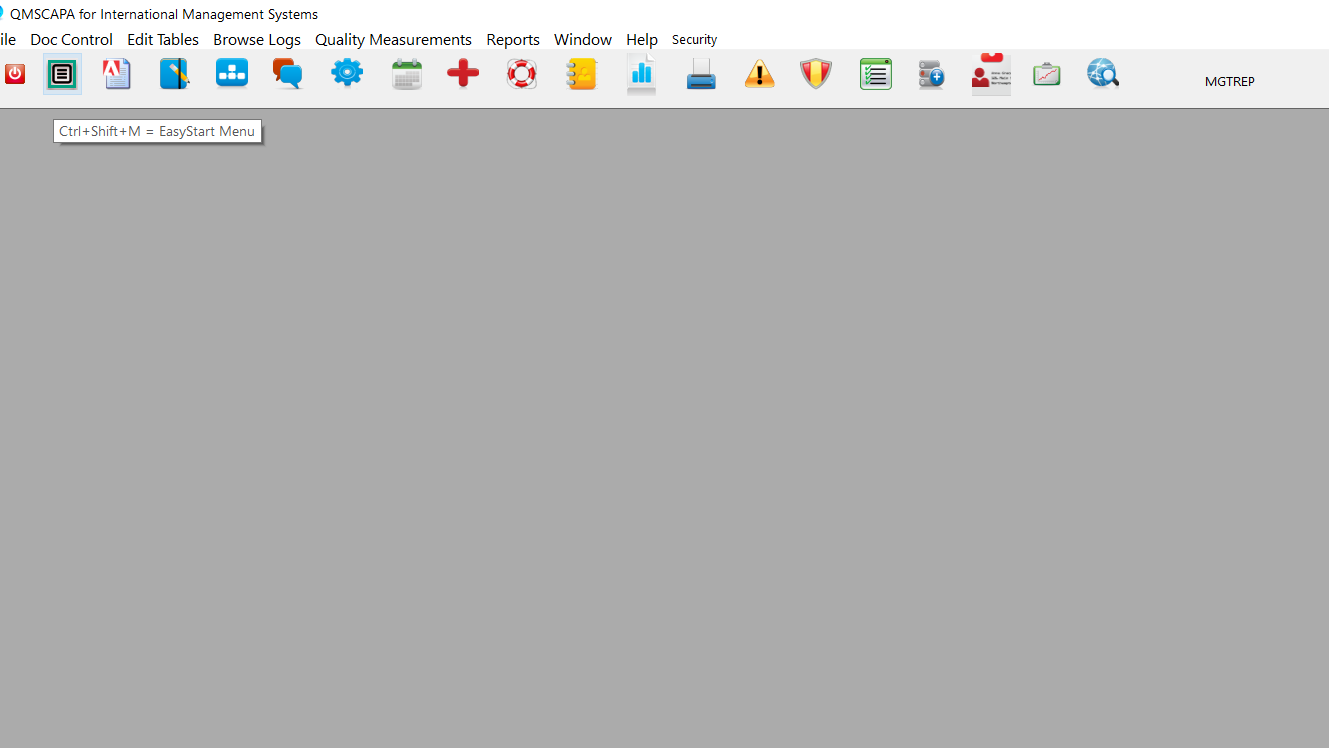
Corrective Action Journal
Internal Audit Plans and Schedules
Monitoring, Measuring Devices & Instruments
Customer Feedback & Complaints
7
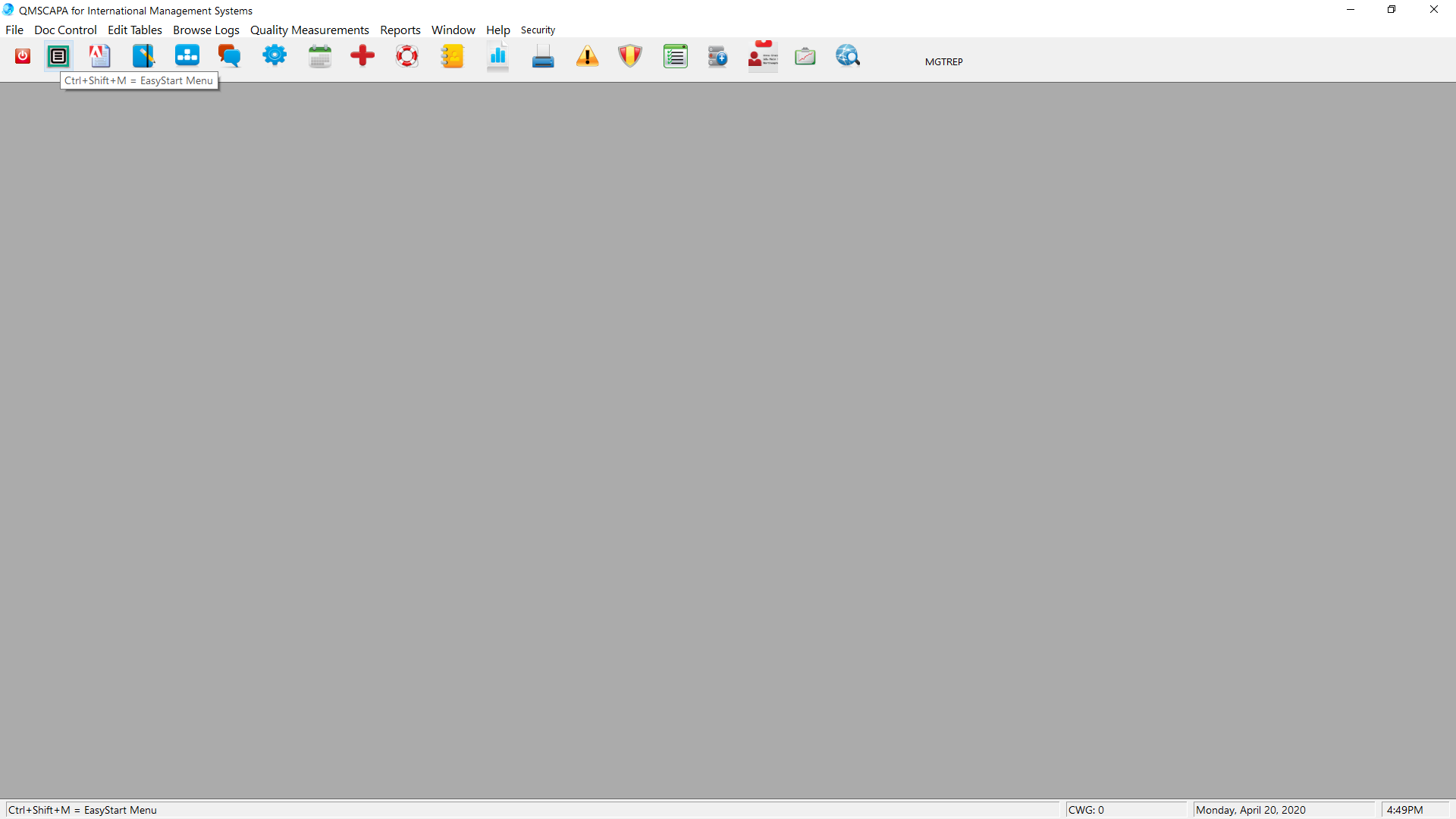

- The EasyStart Menu displays more methods and tools.
- Click the [=] icon or Ctrl+Shift+M to open the menu
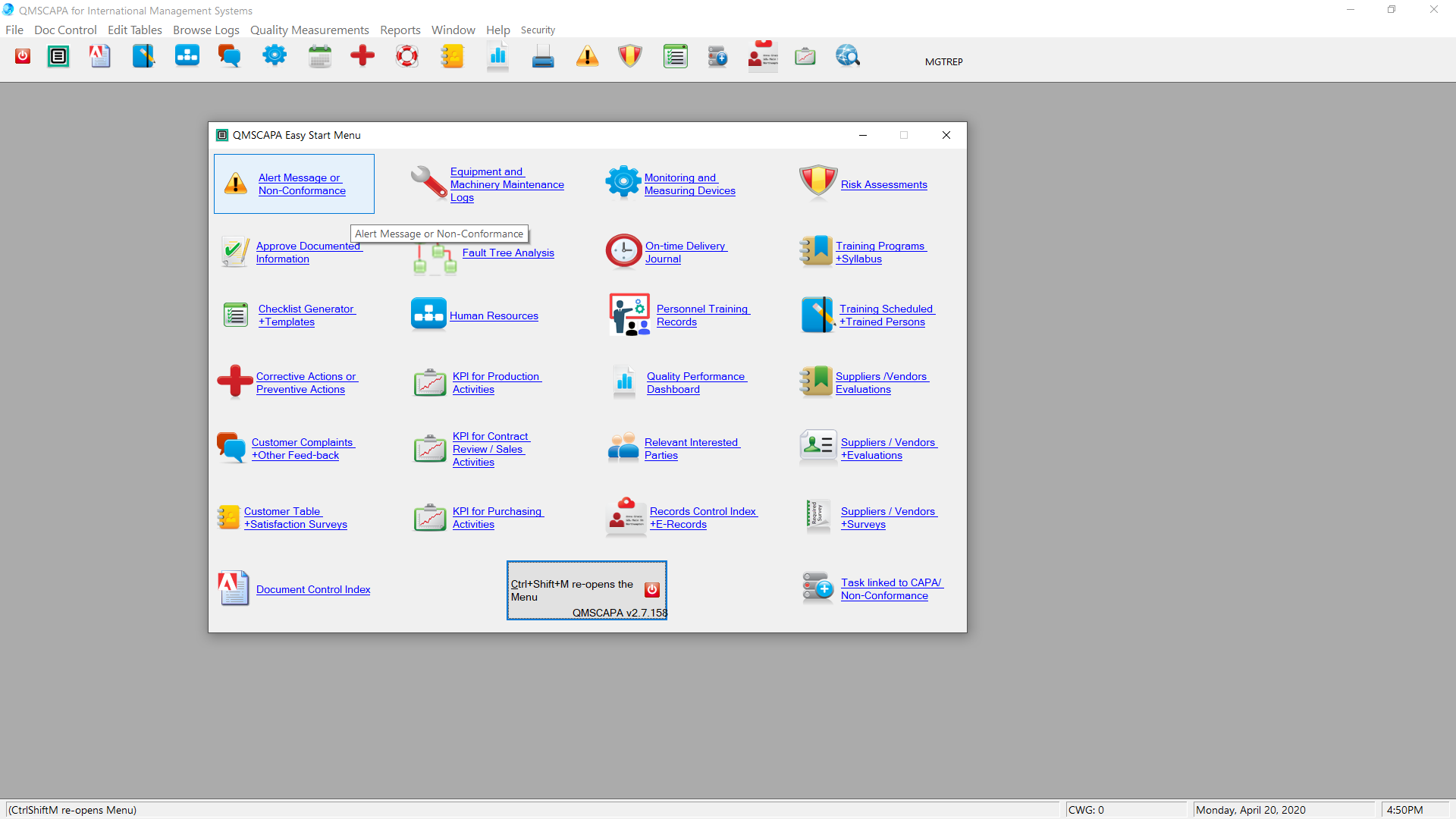

Select the
Alert Message or NCR Journal
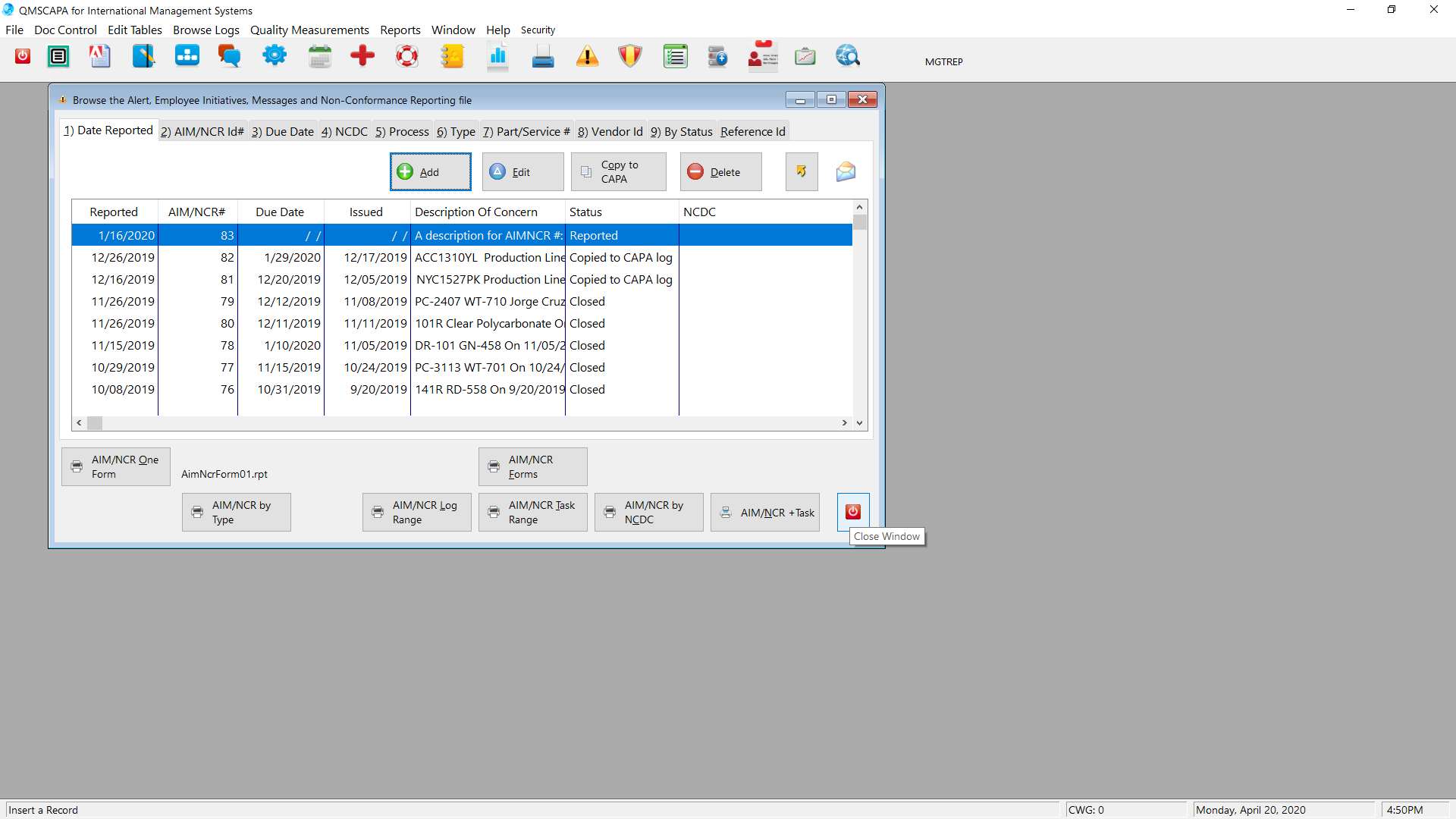

Use the controls to
- [ Add ]
- [ Edit ]
- [Delete]
NCR records
Click on the Tabs to change the sort order
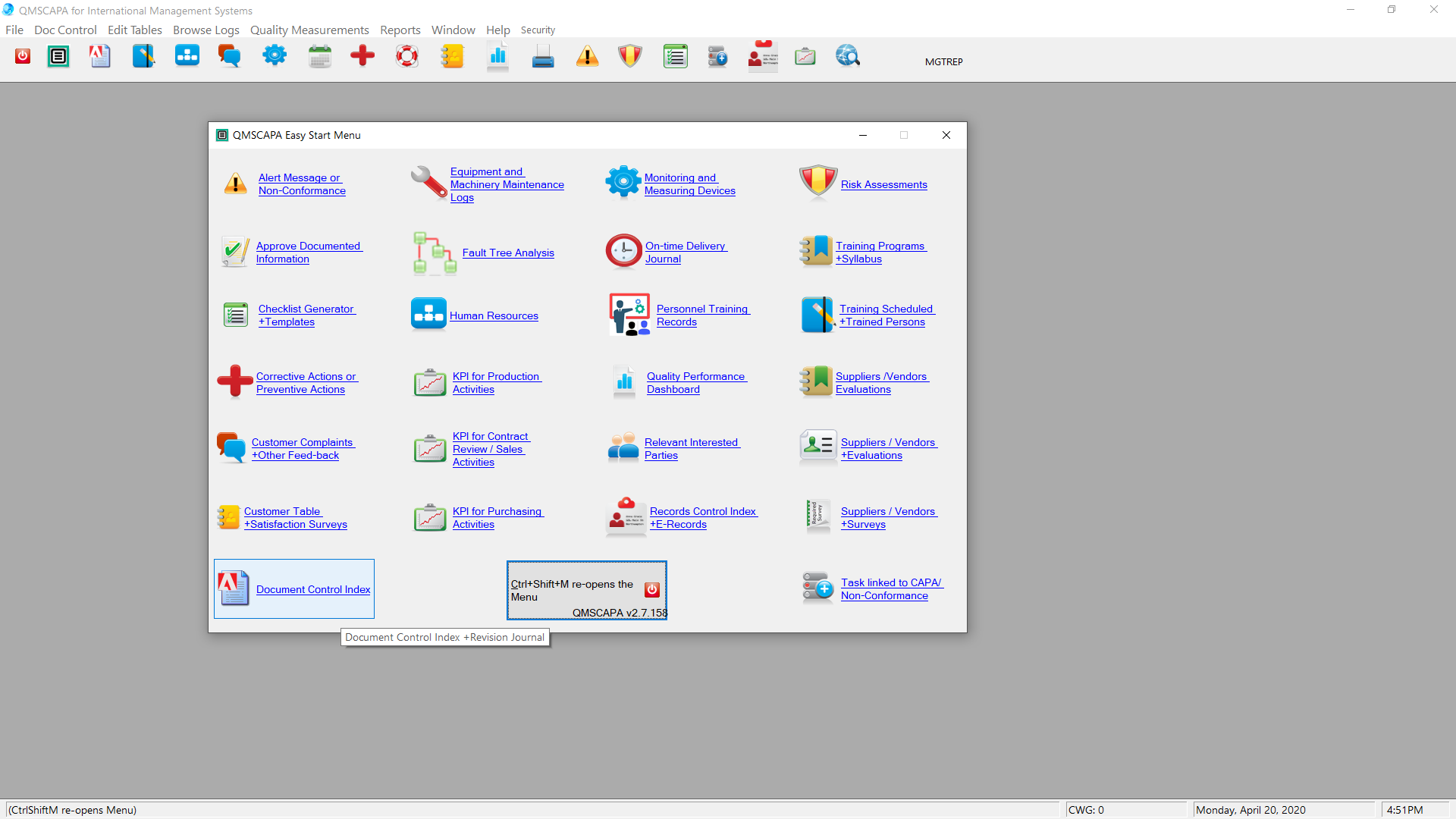

Select the Document Control Index to maintain a journal of documented information, revision history and approvals.
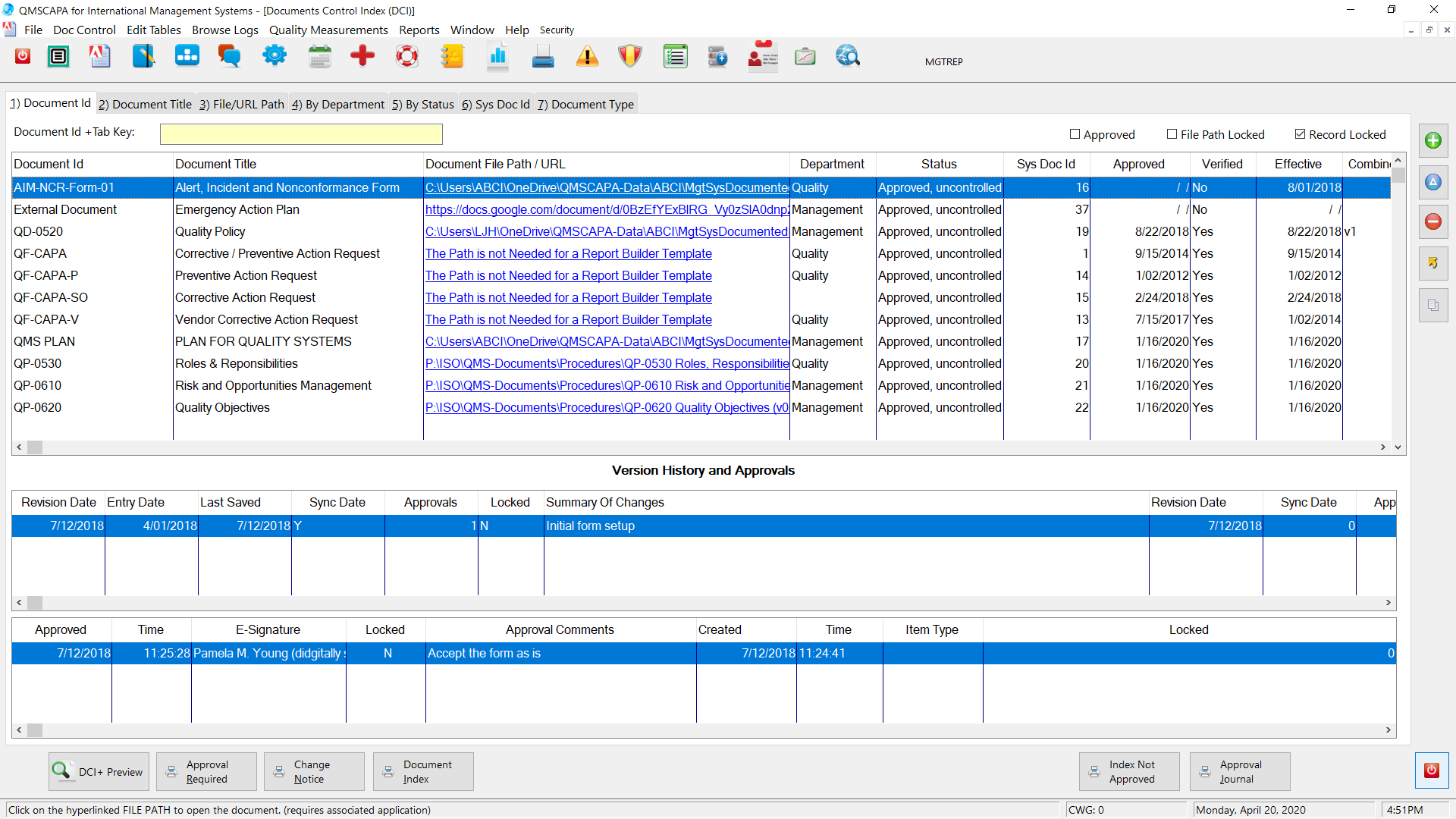

Table shows Controlled Documents
Hypertext
links to document
Table shows Version History & Approvals
Print forms & reports
Electronic Signature
12
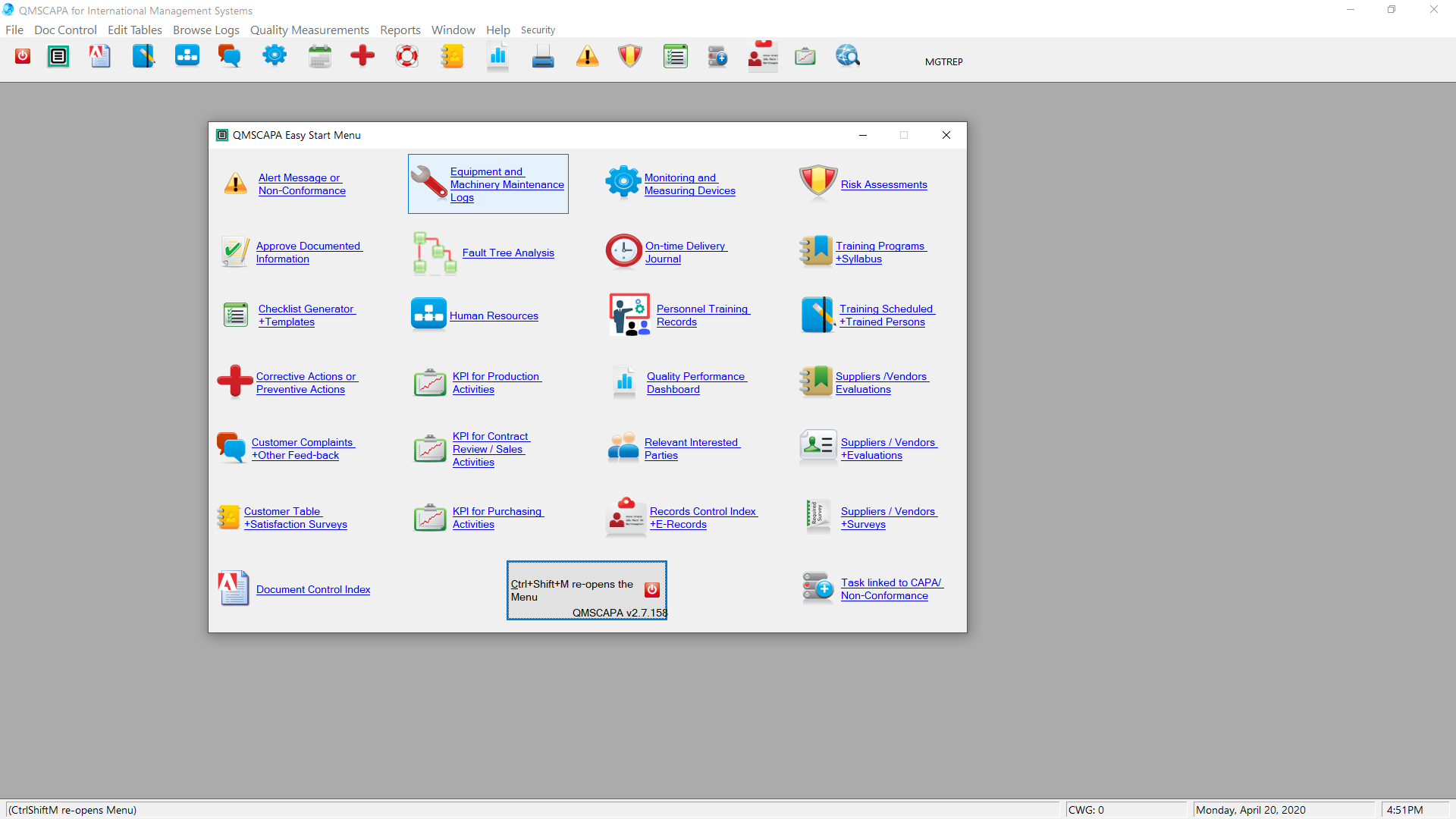

Track calibrations & maintenance for Calibration Devices, Equipment, Instruments & production machinery.
1
2
1
The Monitoring and Measuring Devices table may include instruments, plus all production equipment.
Only shows Equipment & Machinery
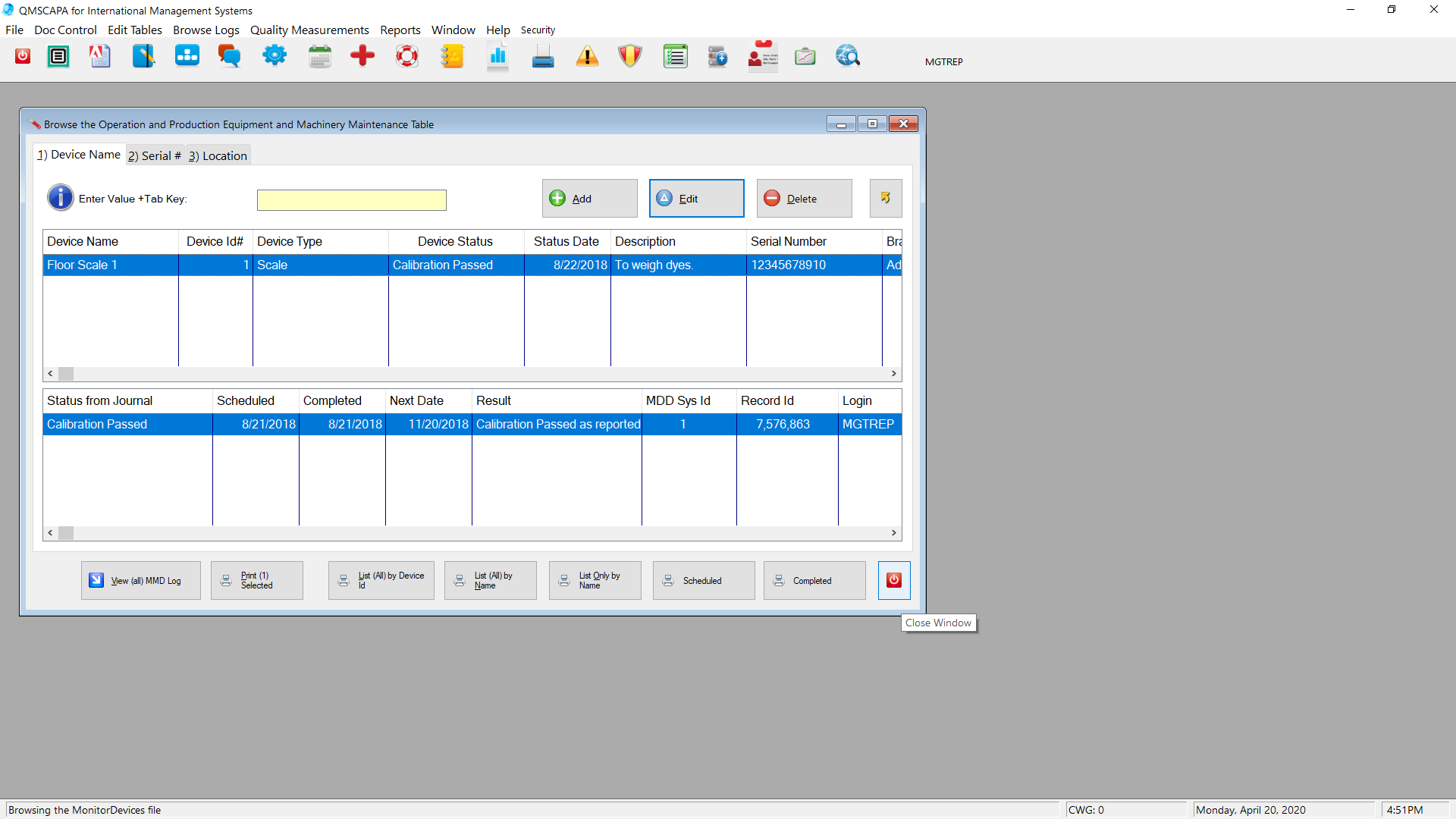

The Operation & Production Equipment & Machinery Table is a subset of all Devices and Instruments.
Device Table
Calibration & Maintenance Journal
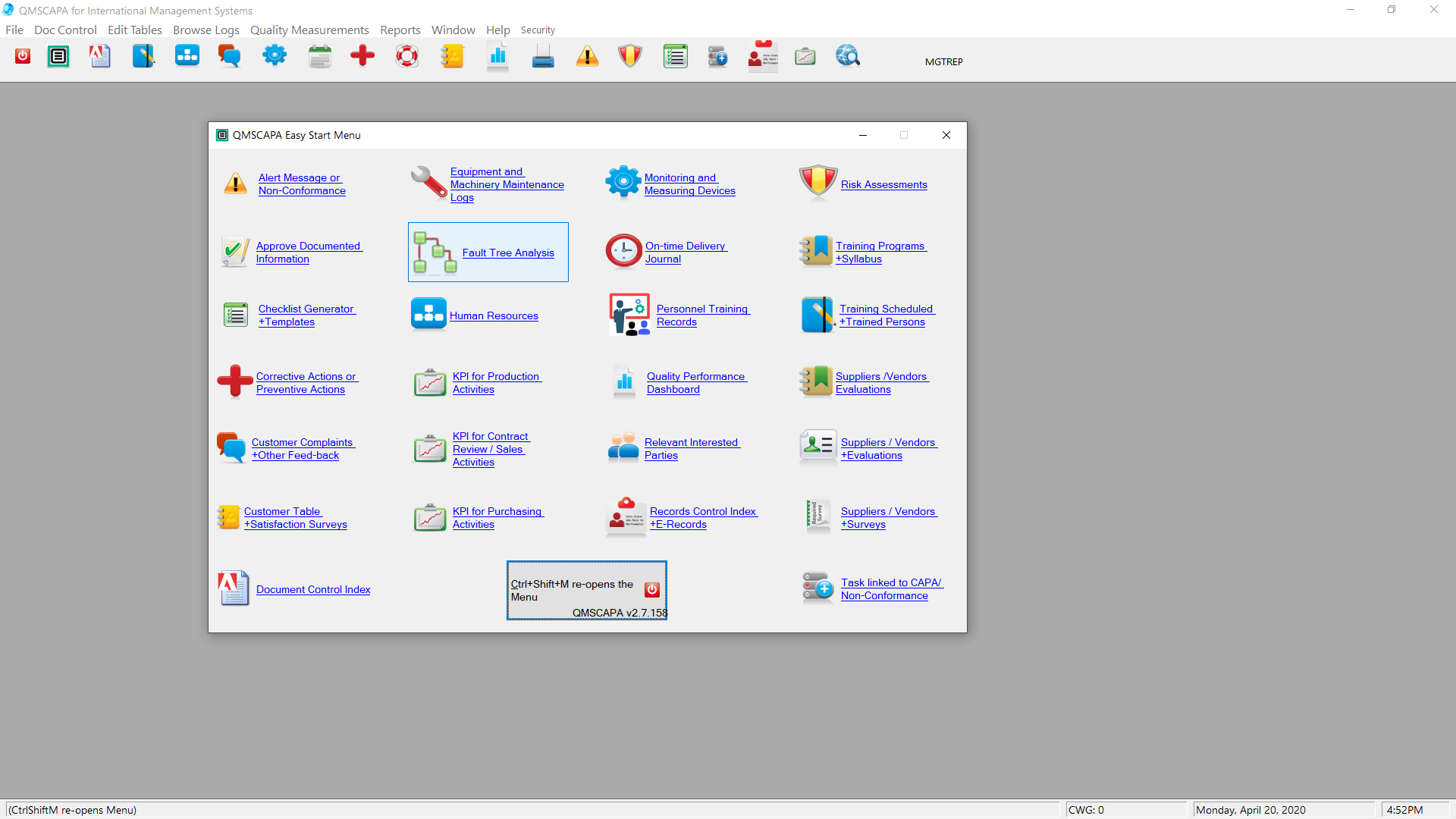

Use the Fault Tree Analysis tool to assist with the process of searching for the root cause of accidents and/or
noncomformance
A Five Why? tool is built into the Corrective Action module
5
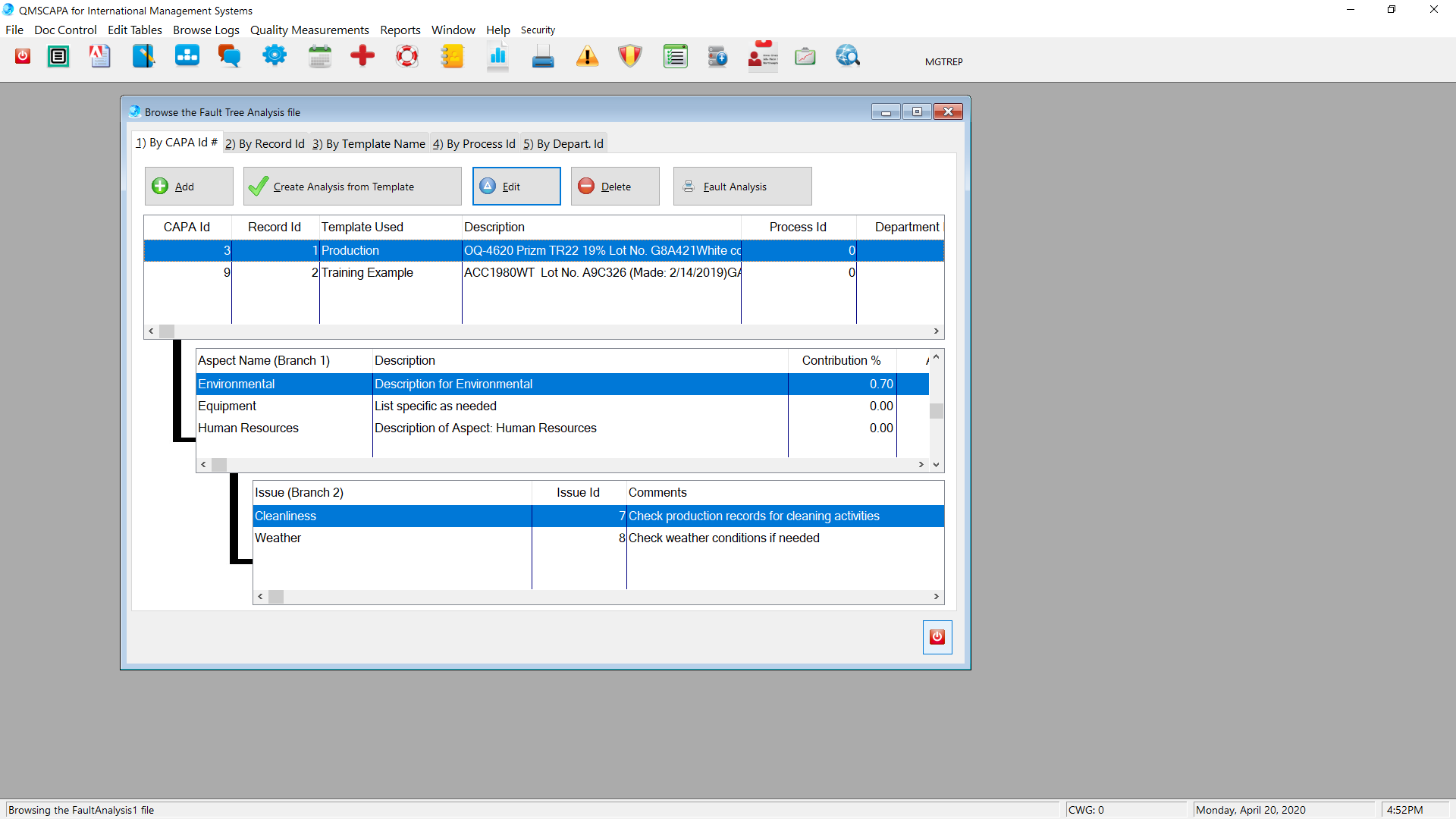

Save one or more templates as investigation methods, each with many aspects that may have an impact from many issues.
Add a new analysis or create from a previously used template
Templates
Issues
Aspects
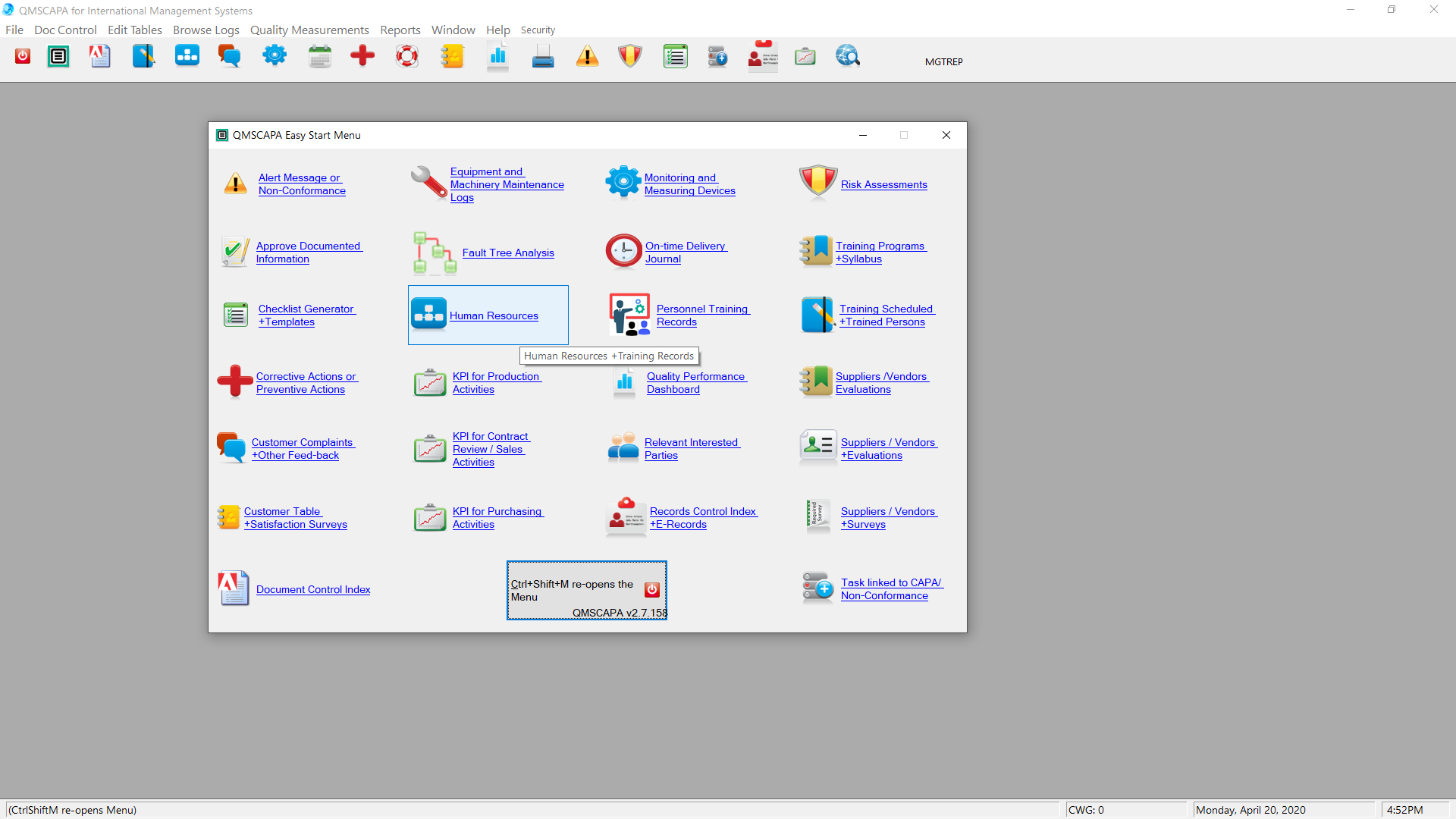

Maintain a Table of Human Resources, including Personnel and Consultants
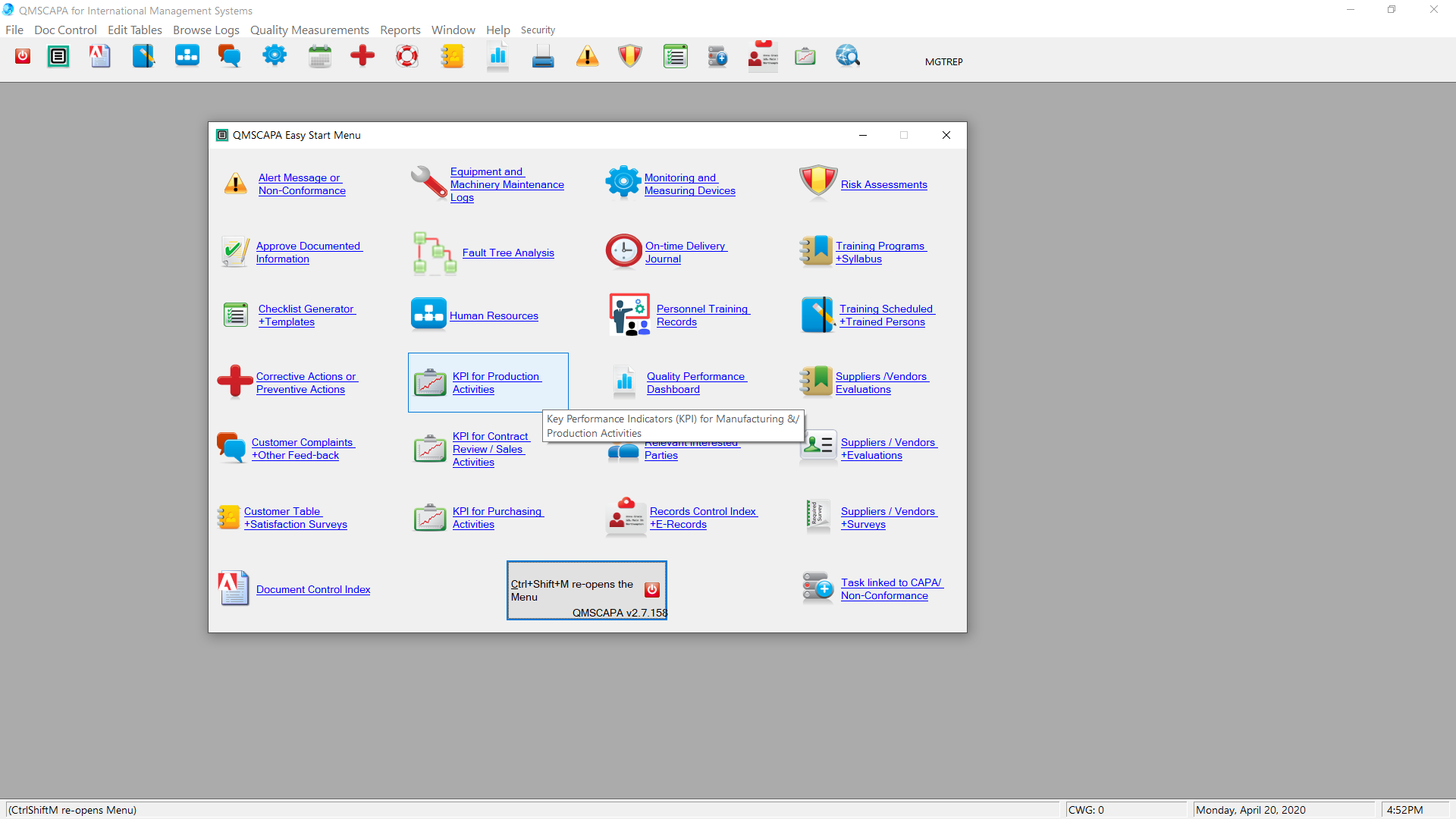

Record Process KPI data that may be related to any defined department or process.
18
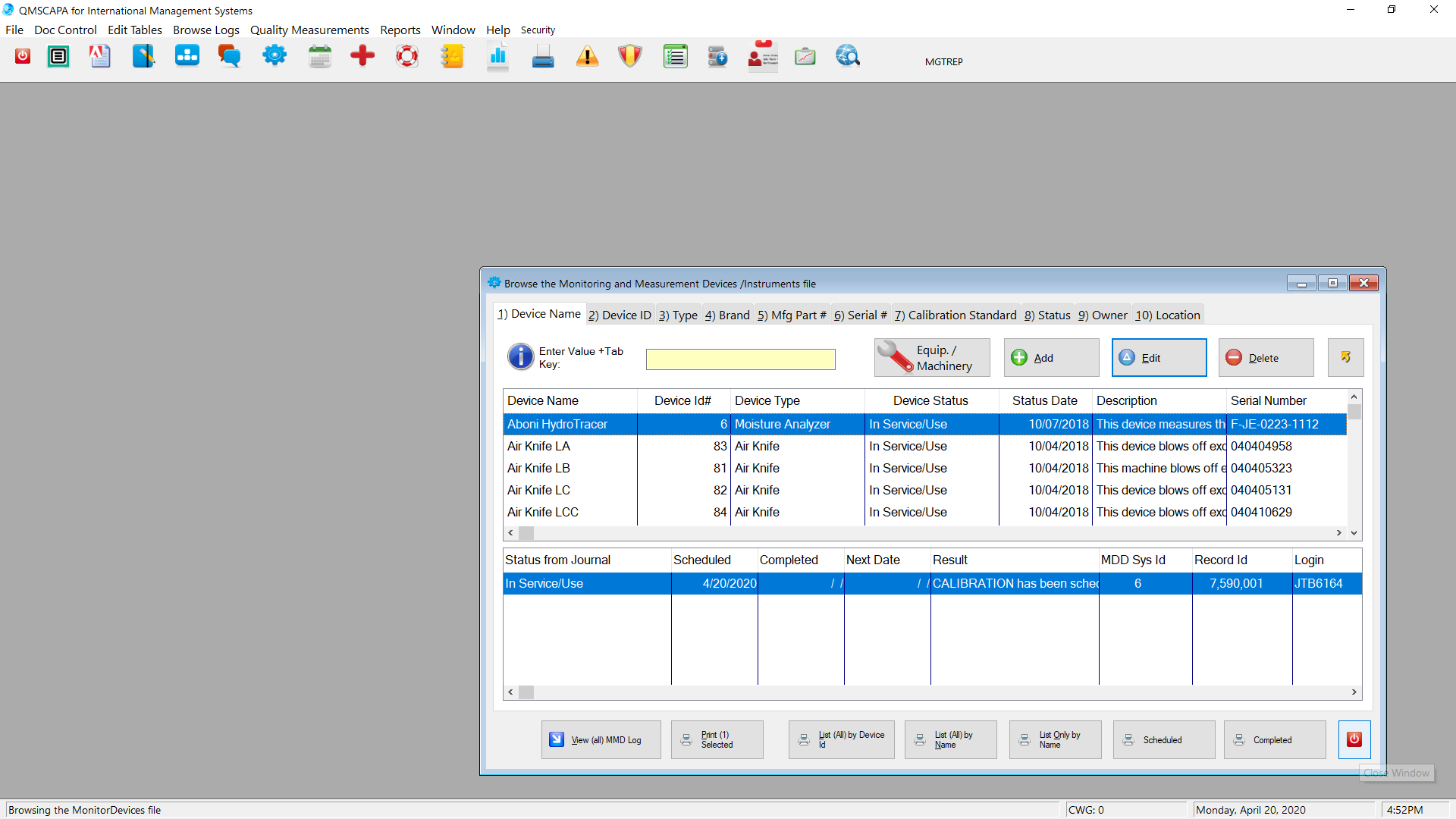

The Device & Instrument Table includes a related table for calibration and maintenance journals.
Record devices, equipment, instruments and machinery.
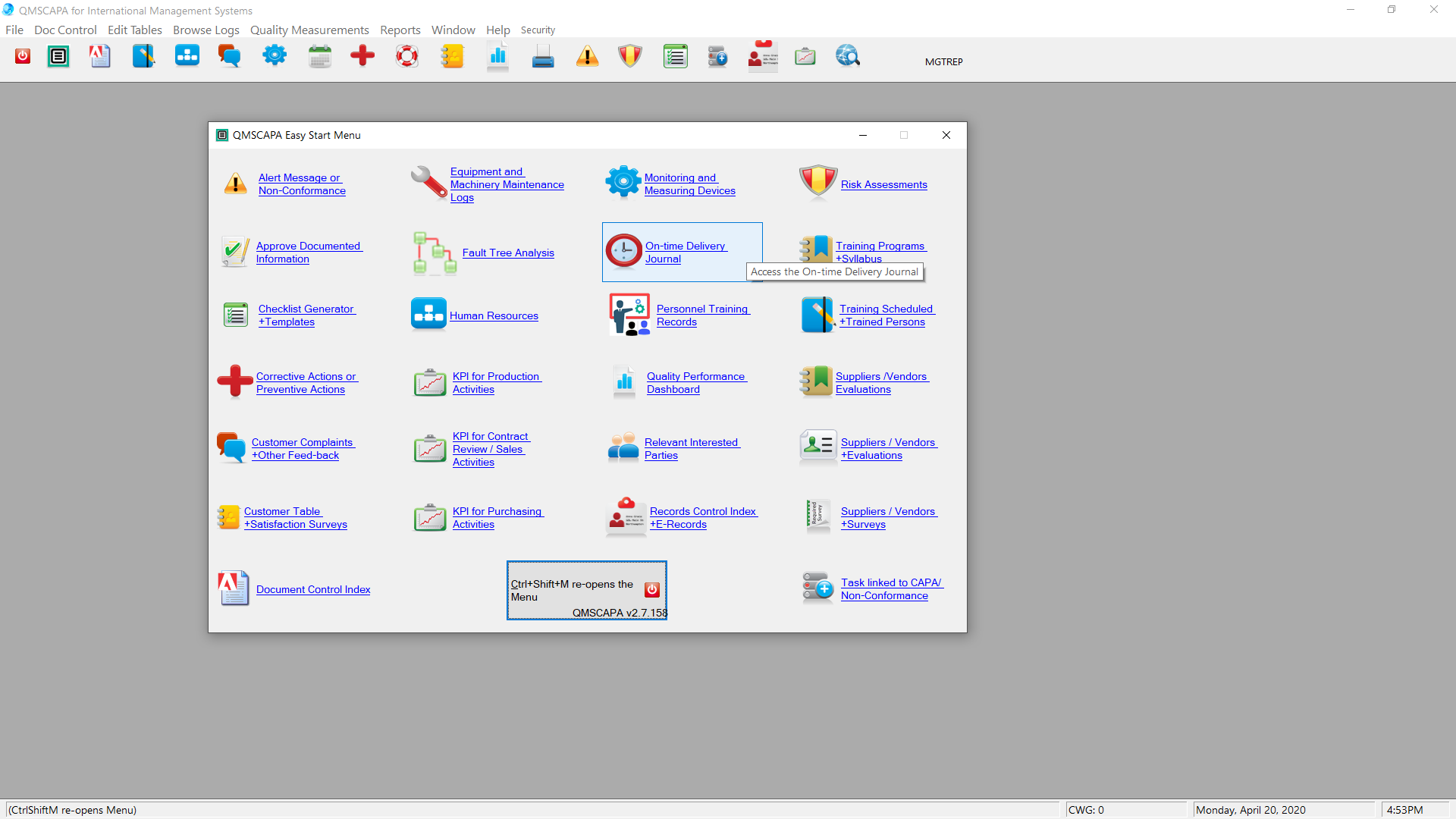

Record delivery and shipping performance by shipment, by day or other batch methods.
Ontime delivery records may be linked in the Performance Dashboard
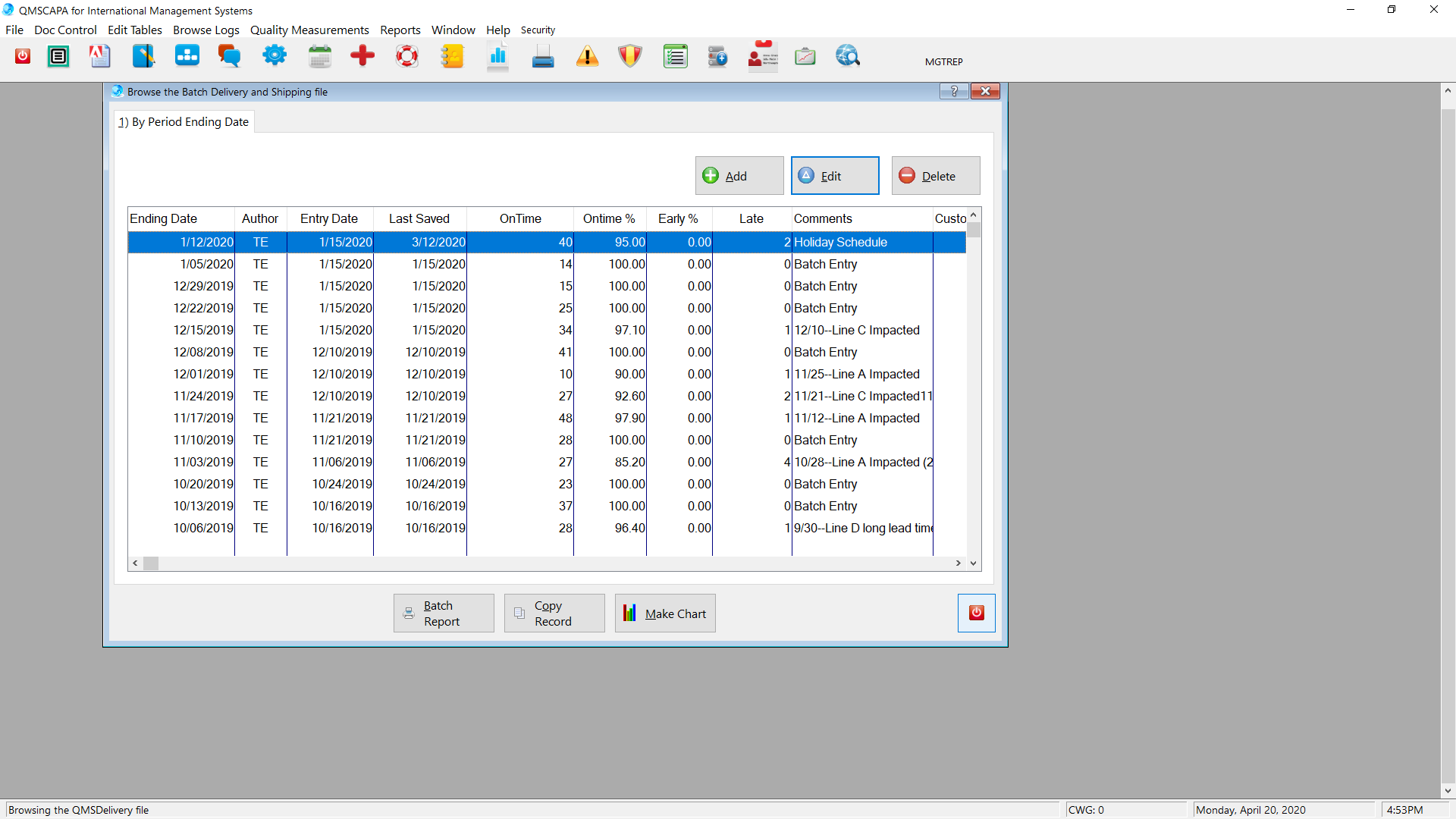

Batch entry records
Add, Edit or Delete batch records
Ontime delivery can also be recorded by shipment or customer.
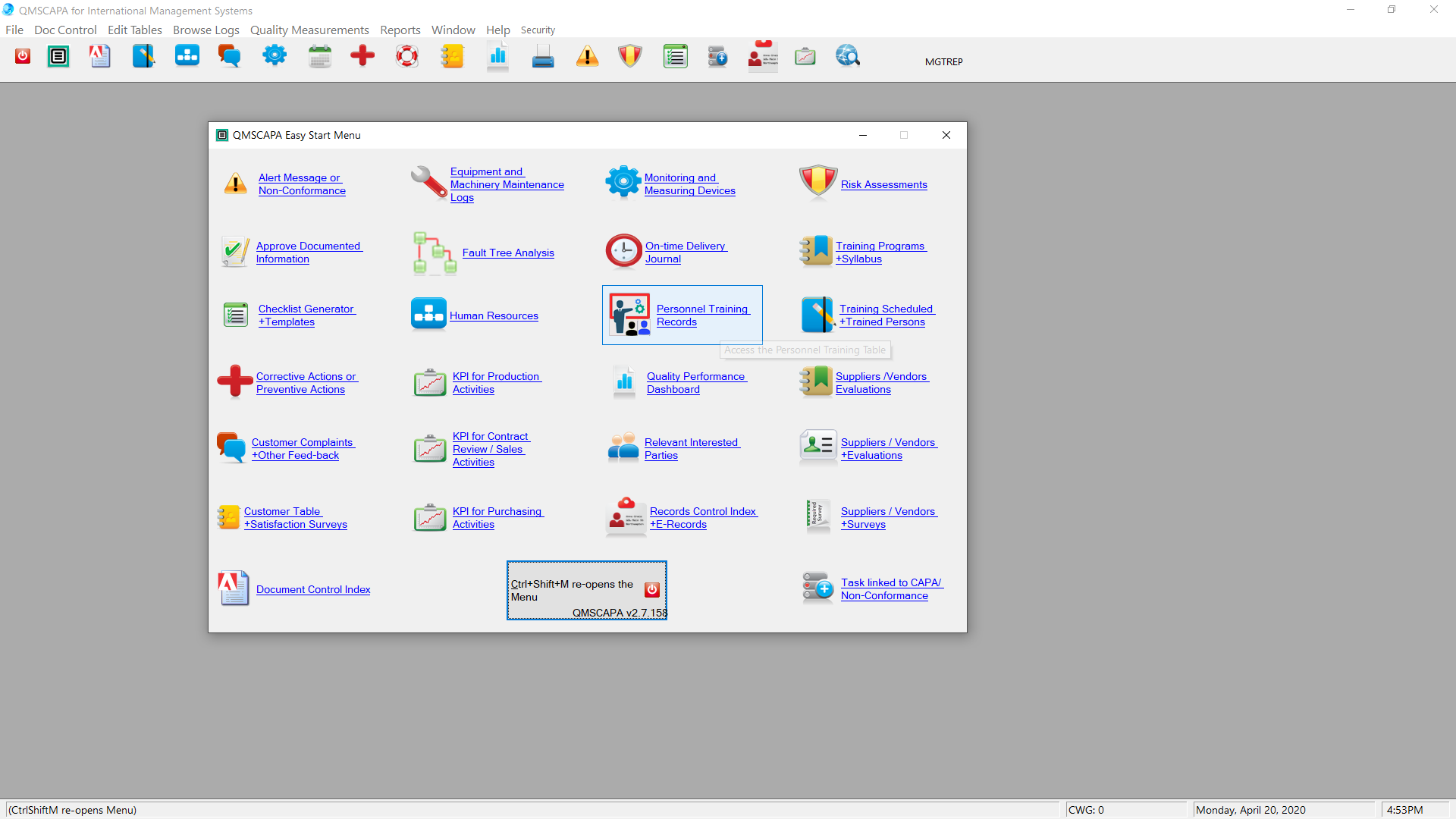

Manage Training Schedules and Records for all personnel
Record Training Programs, including the syllabus and quizzes.
Plus, training materials may be attached.
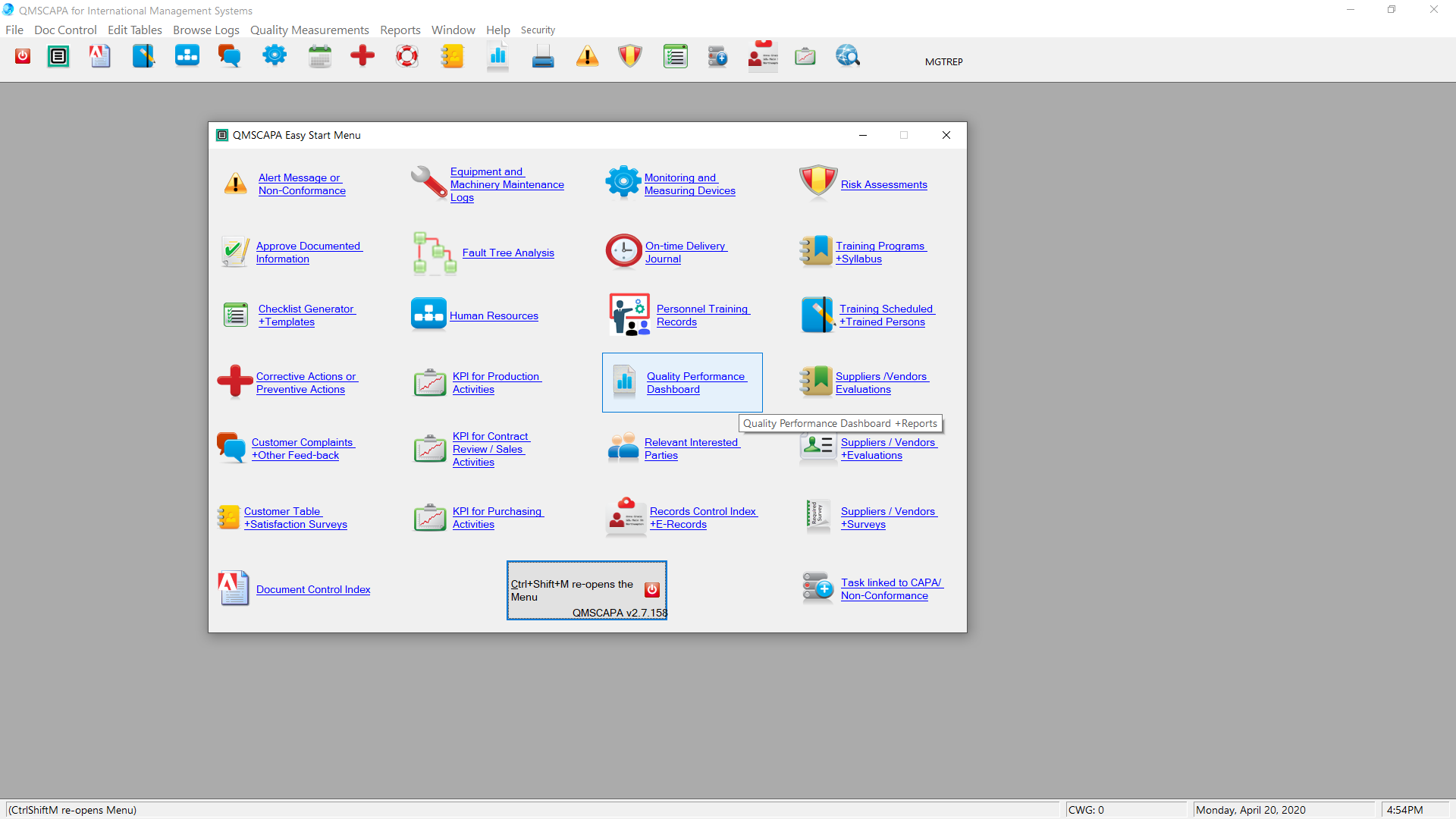

Take of advantage the Performance Dashboard to report Quality Objectives and other key performance indicators (KPI).
KPI
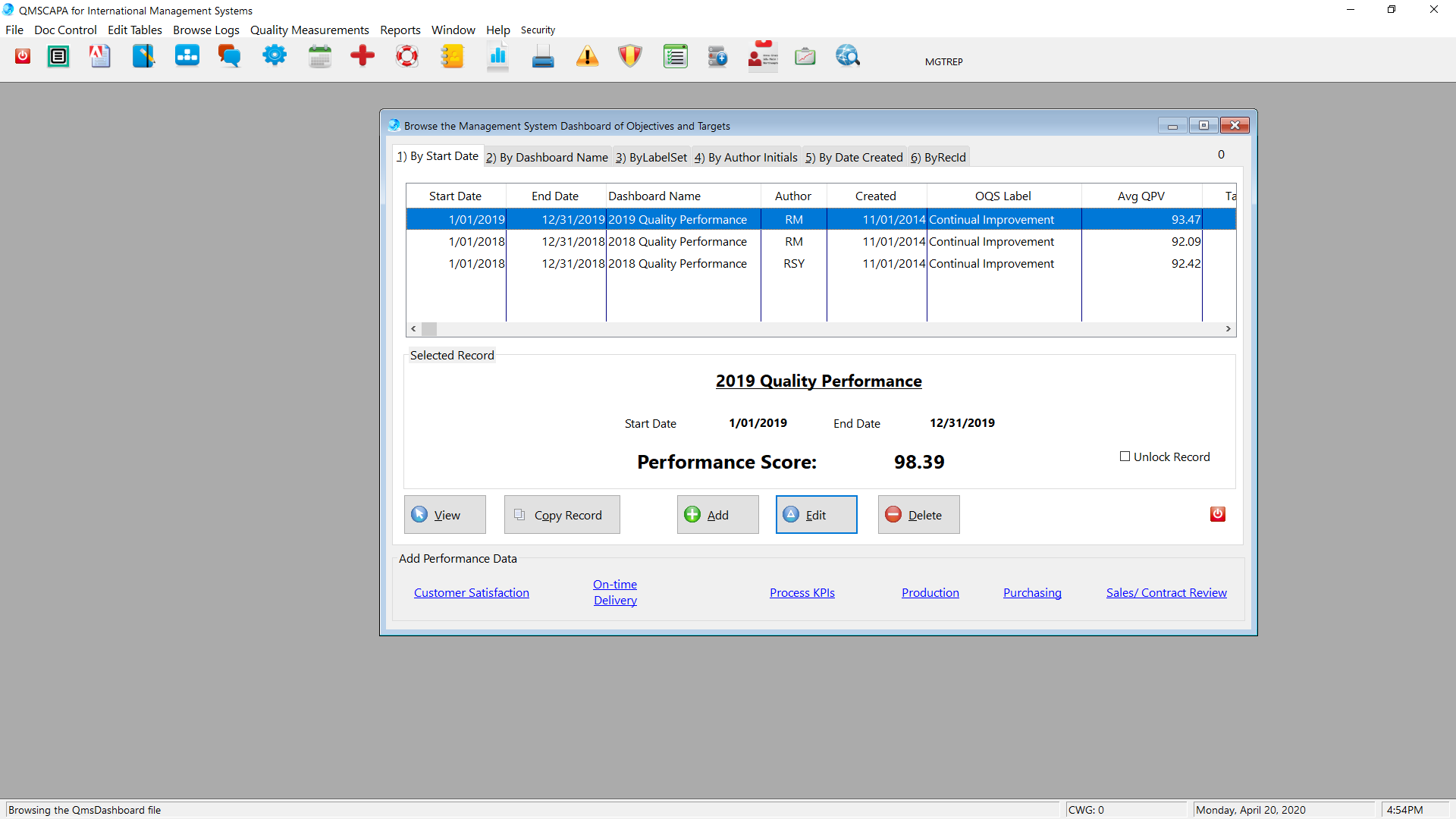

Maintain Performance records to report performance trends.
Access customer satisfaction data
Access ontime delivery data
Access process KPI data
Access ontime delivery data
Access Purchasing activities data
Sales activities data
24
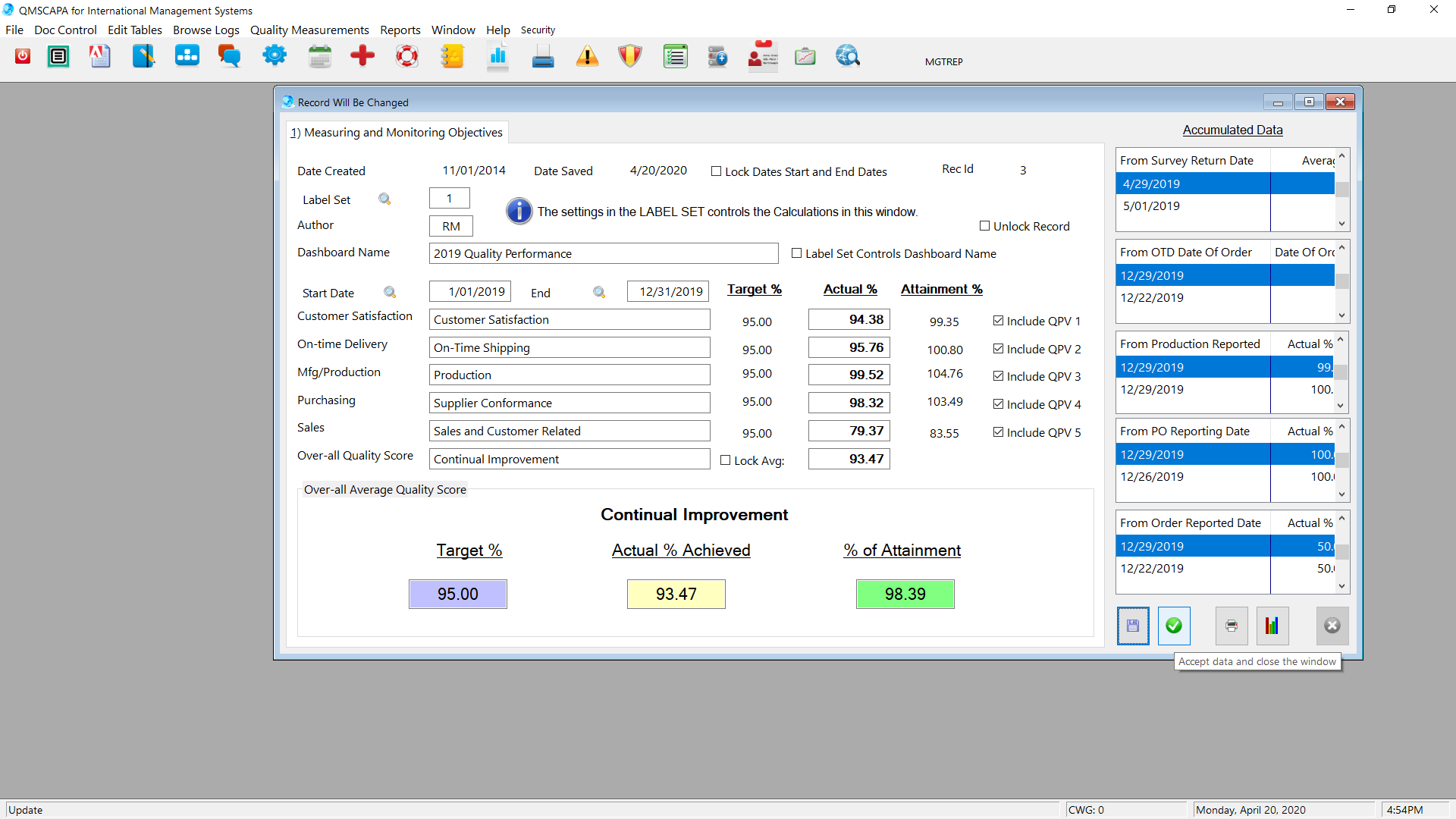

User defined dashboard labels
Summary average of all KPIs
Target % vs Actual % & Attainment %
Accumulate performance data linked
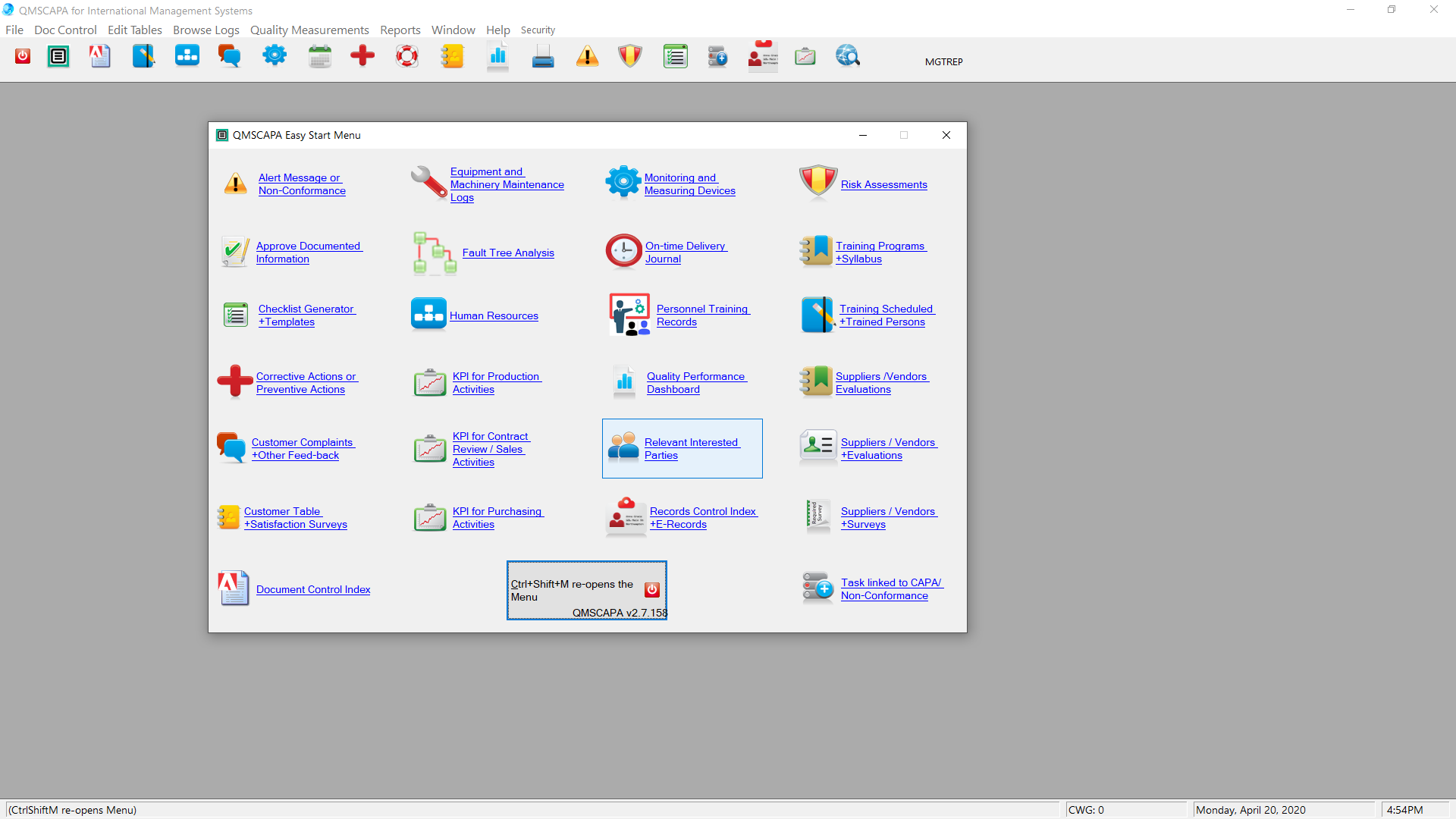

Relevant Interested Parties and their expectations and objectives.
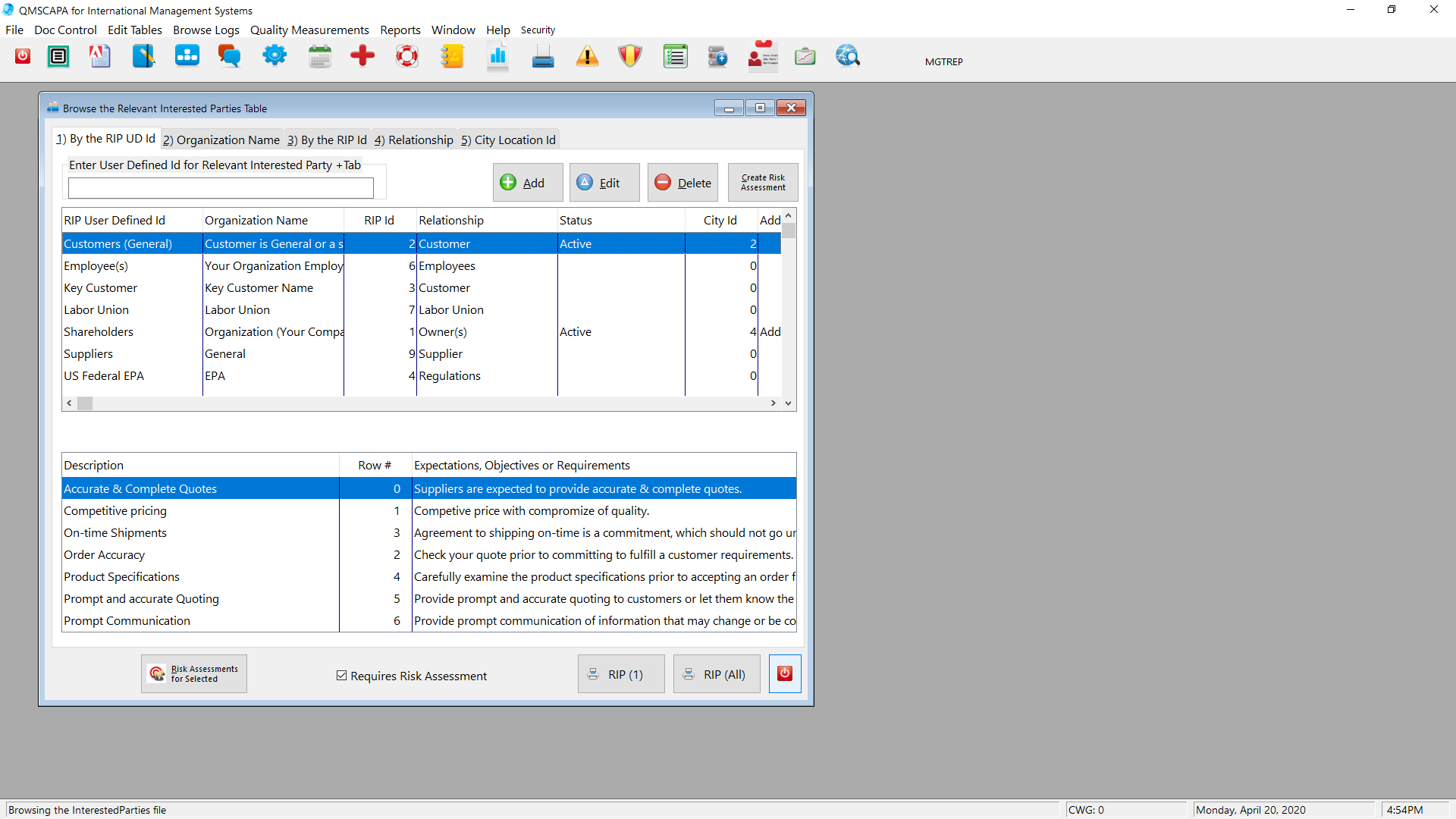

Interested Parties
Expectations, Objectives or Requirements
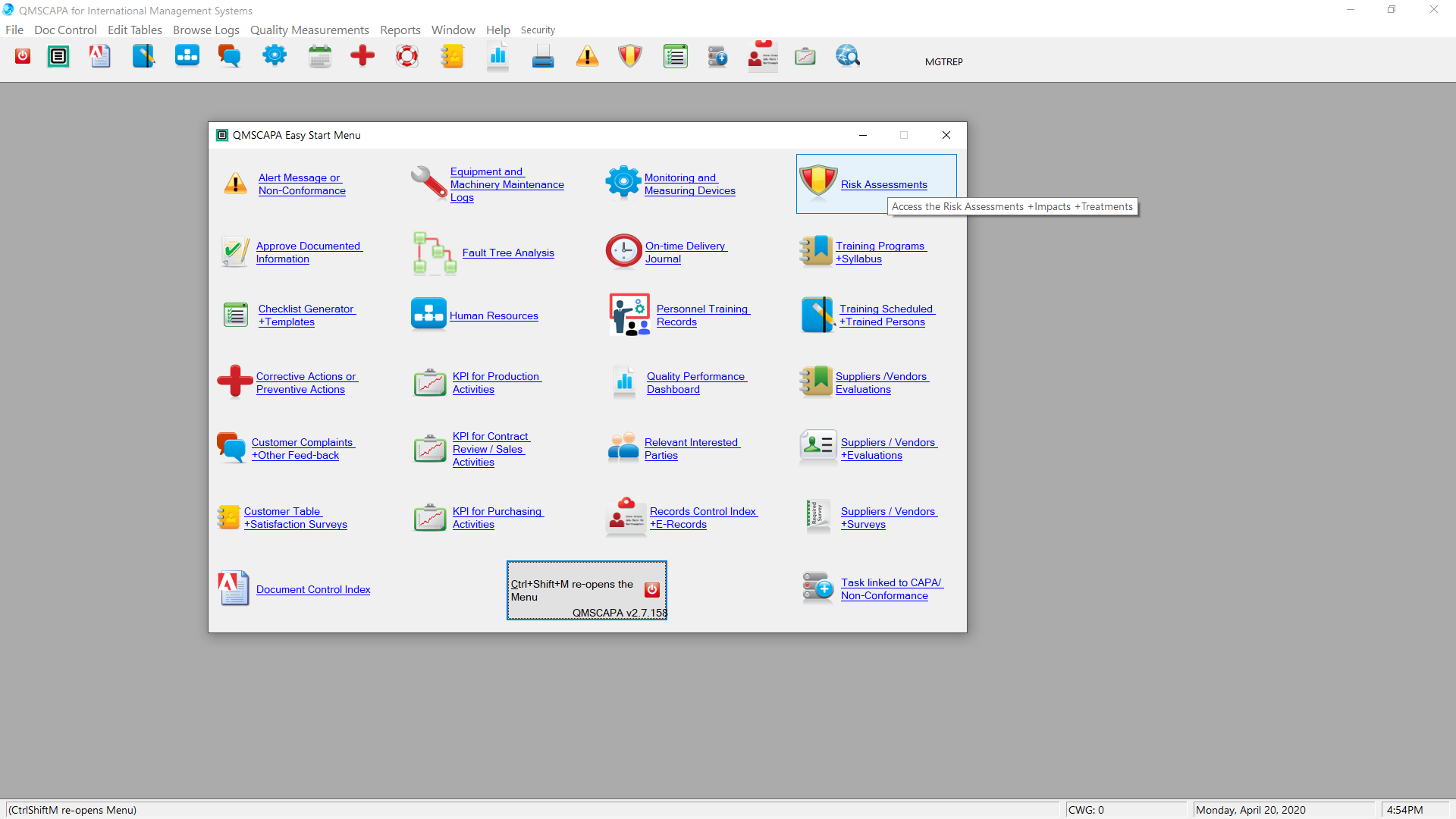

Create and manage Risk Assessments for threats and opportunities.

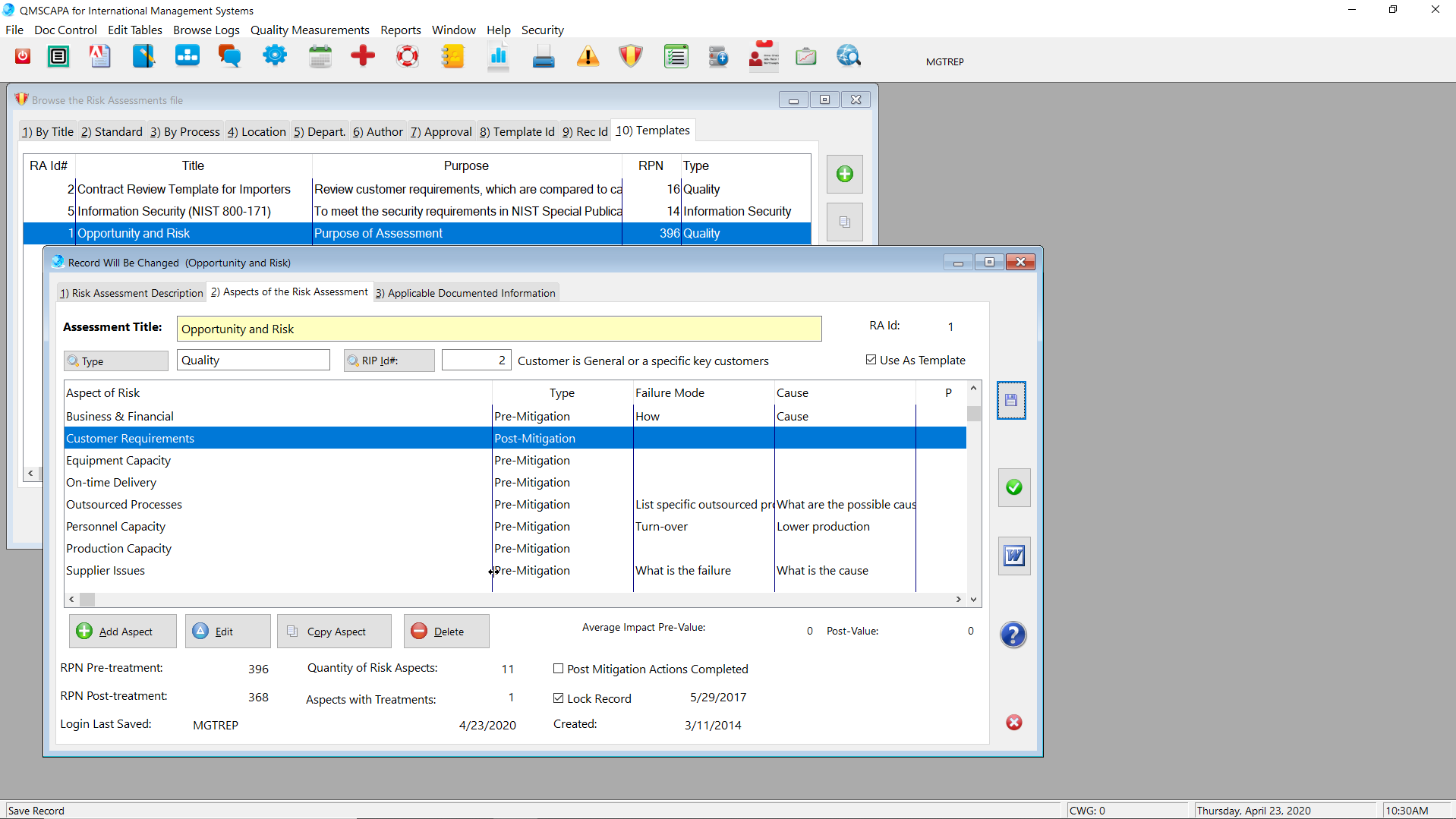
Risk & Opportunities may include multiple aspects.
The impact of each Aspect may be evaluated seperately.
The value of each evaluated contributes to the total sum.
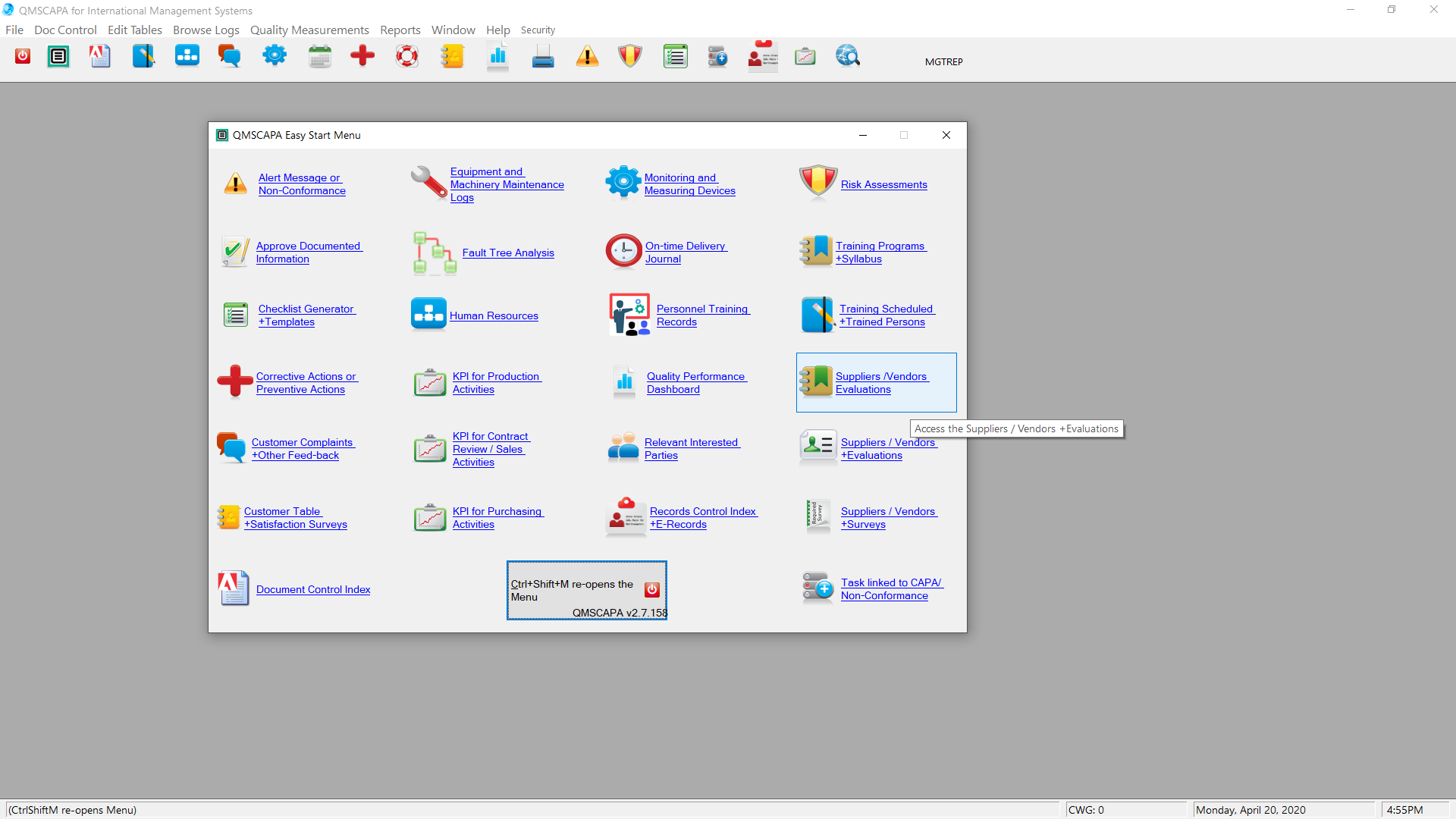

The Supplier / Vendor module includes a module for evaluating the supplier's performance.
The Supplier / Vendor report or score card may be emailed to each supplier or printed or posted online.
30
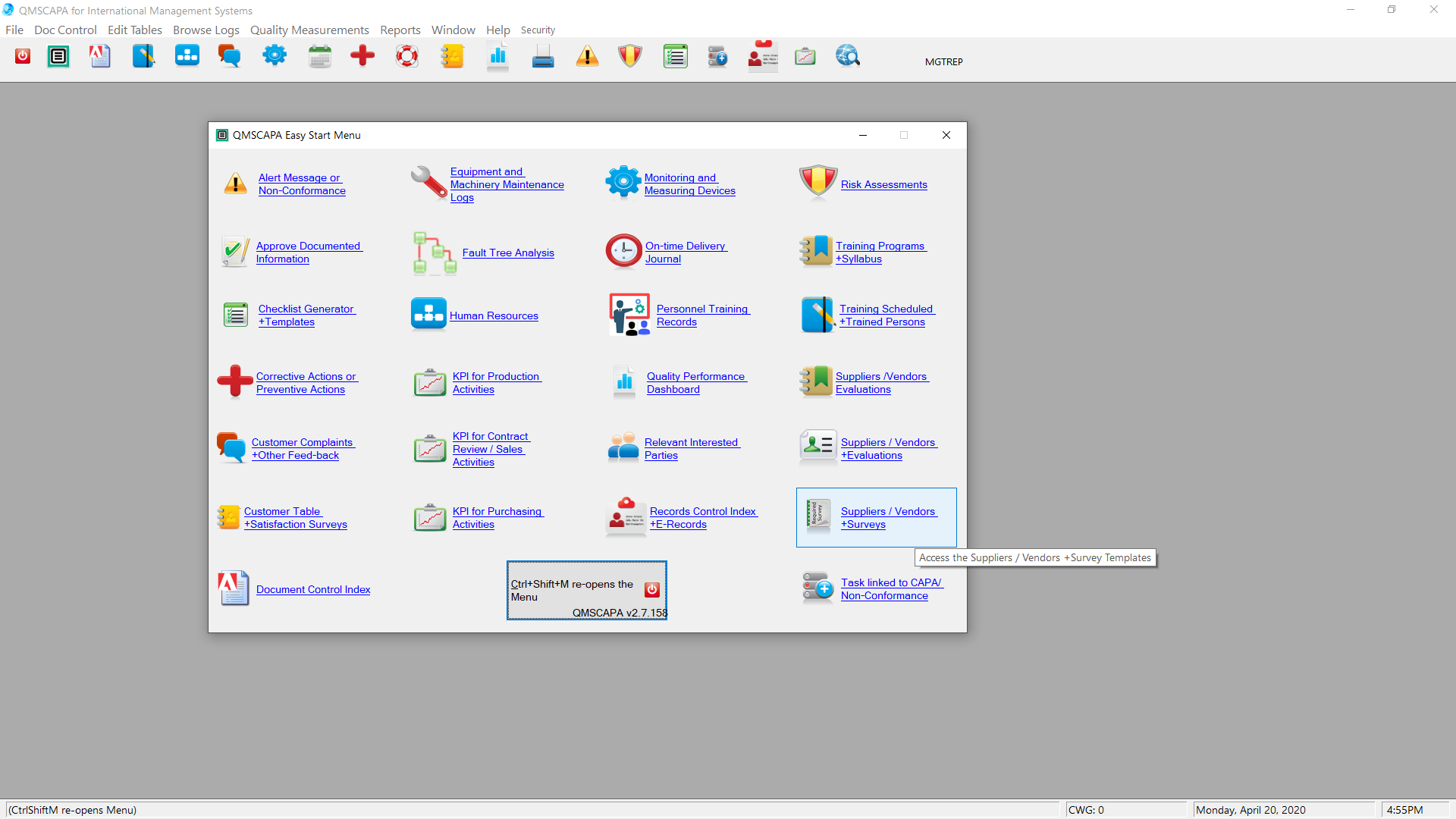

The Supplier / Vendor module includes a module for creating and maintaining survey questionnaires.
The Supplier / Vendor survey questionnaires may be emailed to each supplier or printed or posted online.
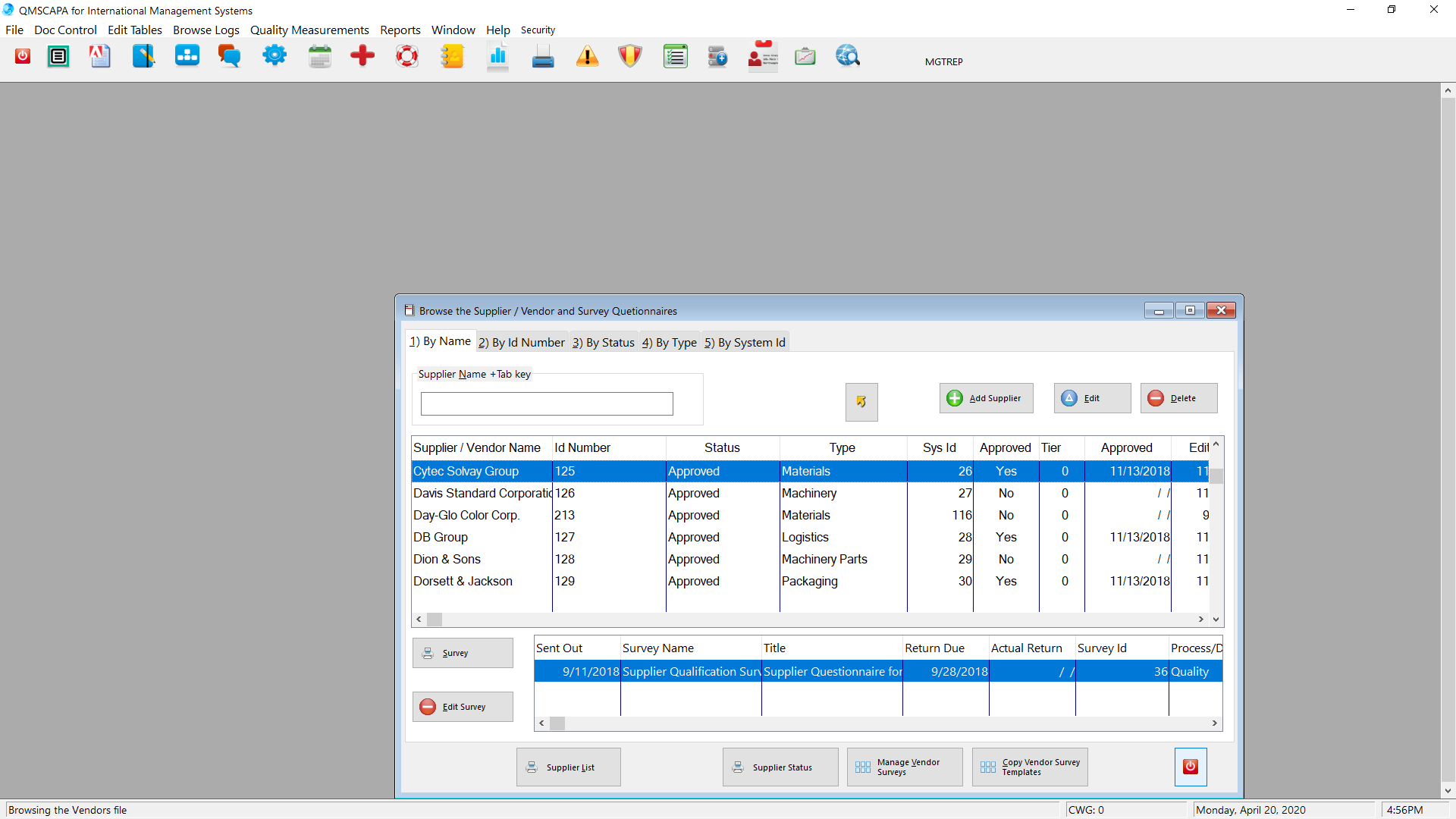

Use the Supplier / Vendor Table for the generation of survey questionnaires and to evaluate the performance of them.
Suppliers & Vendors
Survey for the highligted supplier



Background music "Mobius" written by
Jason Buhler
Performed by . . .
Jason Buhler (guitar & vox)
Sam Bogle (percussions)
Tim Casen (bass & vox)
The End
Download a License FREE copy QMSCAPA from https://qmscapa.app