User Window Settings
QMSCAPA stores temporary user preferences in Window's text files with a file name extension (suffix) 'INI'.
An INI file is a configuration file used by Windows programs to initialize program settings. It contains sections for settings and preferences (delimited by a string in square brackets) with each section containing one or more name and value parameters.
QMSCAPA stores the following user preferences:
•Data (file and table) locations
•Run-time Table options for column order and placement
•Windows placement (location on screen)
In the examples below the AppData folder may be hidden from the user.
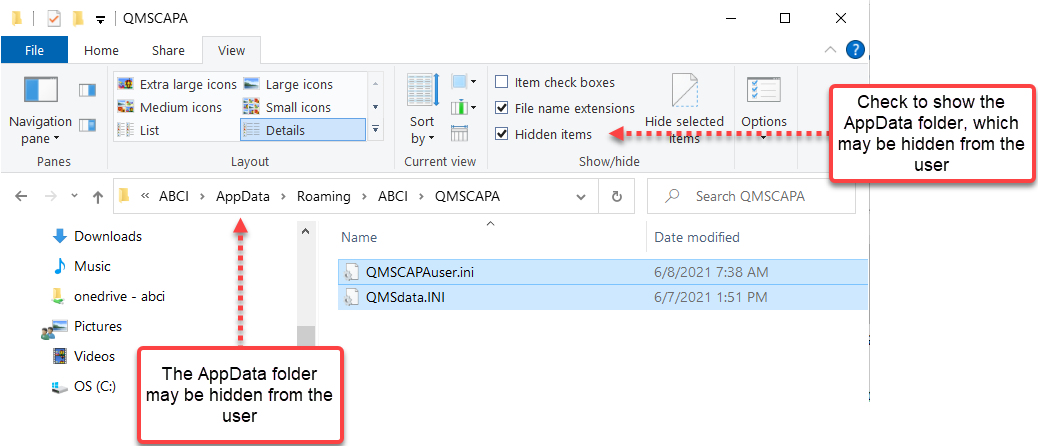
"C:\Users\YOUR-USER-NAME-HERE\AppData\Roaming\ABCI\QMSCAPA\QMSCAPA.ini"
The QMSCAPA.ini has been deprecated and replaced with QMSCAPAuser.ini;
"C:\Users\YOUR-USER-NAME-HERE\AppData\Roaming\ABCI\QMSCAPA\QMSCAPAuser.ini"
The QMSCAPAuser.ini is unique to the User-Name;
"C:\Users\YOUR-USER-NAME-HERE\AppData\Roaming\ABCI\QMSCAPA\QMSdata.INI"
The QMSdata.INI contains the path to the QMSCAPA files and tables, including Report Templates.
