License Expiration
A QMSCAPA multiple-user license may be set to expire based upon a "trial agreement" with a client. 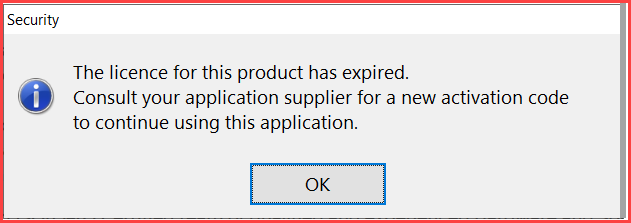 (Security License message) The QMSCAPA demo or single-user free license should not expire for the edition that it was installed.
If the "Security message" appears while using the demo this usually means that the QMSCAPA.exe cannot find the license file and other data files/tables. The QMSCAPA data files probably have been moved by a user. This condition can be corrected by using the FIRSTRUN option, which may require a System Administrator user.
Alternately, a System Administrator may copy the 'QMSData.INI' file to each users AppData folder. This folder may be hidden. 1)Using the File Explorer folder look for the 'QMSdata.INI' file in the path a.C:\Users\NameOfUser\AppData\Roaming\ABCI\QMSCAPA\QMSdata.INI 2)Open the file QMSdata.INI [Data Paths] {Your QMSCAPA data path should appear below}
FOLDER:MAINData=C:\Users\Public\Documents\ABCI\QMSCAPA
or
FOLDER:MAINData=\\DCorSERVERname\AnyScreen\ISO-System\QMSCAPA
Related information
|
☑ AS9100 D Implementation & Templates Kit
☑ ISO 9001:2015 Implementation & Templates Kit
Online Internal Auditor Training Course ISO Management Systems +1 800 644 2056
|


