Five "Why" Analysis
 Five Why Access Options
A "Five Why analysis" may be added to any Corrective Action entry. In the image below:
A.Add or edit a single "Five Why analysis" by opening a CAPA log record and move to Tab 5); B.Access all "Five Why analysis" by click on the Five Whys? button.
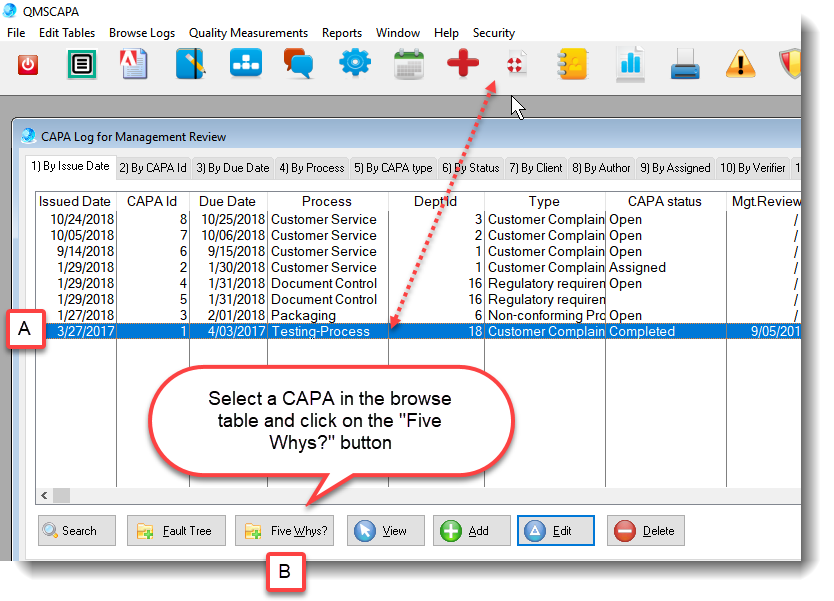 From Tab 5) Five Why (on CAPA form)In the CAPA form below:
1)Tab 5) contains one or "Five-Why Analysis" for the currently opened CAPA record. 2)Button controls to add, edit or delete a Five Why record. 3)Five Why records relevant to the opened CAPA record. 4)Summary Conclusion from the 5 Why Analysis table shown below. 5)Button control to copy the Summary Conclusion comments from the 5 Why Analysis to the CAPA Cause field. 6)Button control to Print Five Why Analysis. 7)A message field to identify which Five Why and counter measures are determined to be the "root cause" statement. 8)Update the CAPA record and keep the window open. 9)Save and Close the CAPA record and window. 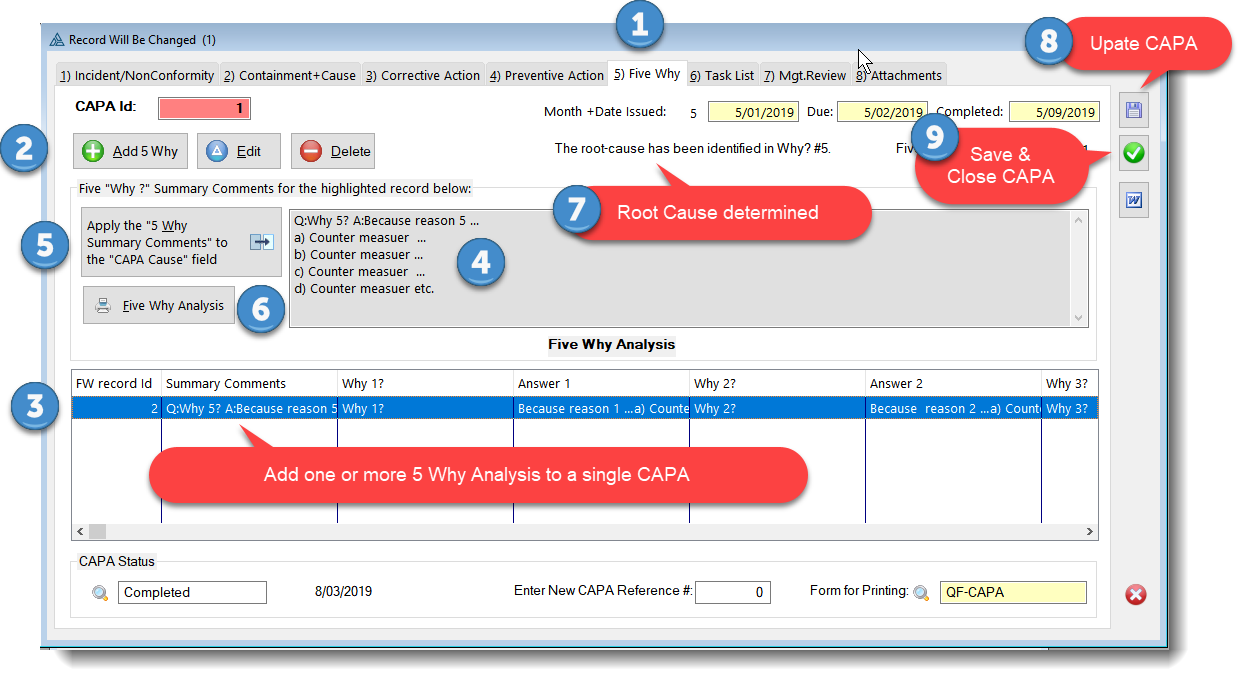 Five Why Form In the Five Why Conclusions form image below:
1)Button controls to Update the form; save and close the 5 Why record; activate Office spellchecker. 2)Select from the 5 Why Conclusions form (shown below); 1) Why?; 2) Why?; 3) Why?; 4) Why?; 5) Why? 3)Contains the Summary Comments from Five Why analysis. 4)Which "Why" contributes most to the "Root Cause"? 5)Copy the contents of the "5 Why question field" and the "5 Why answer field" for the "Why check box" to the "Summary Conclusion field" on the "Conclusions window".
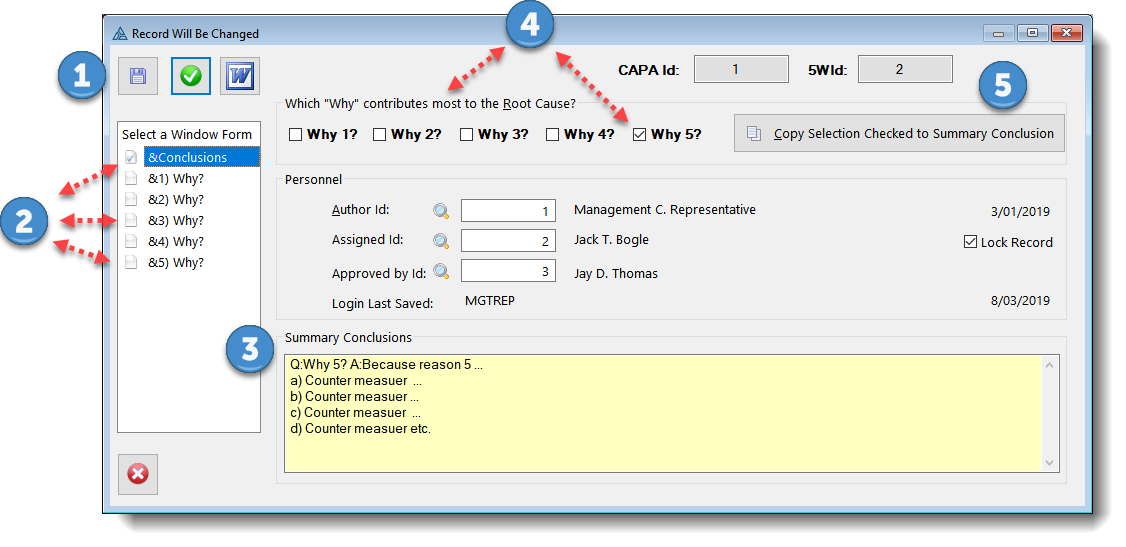 5 Why Question and Answer formsIn the Five Why Question and Answer form image below:
1)Select a 5 Why question and answer form. 2)Ask an appropriate question that is relevant to the Non-conformance Report (NCR) or Corrective Action record. 3)Record the answer to the 5 Why question. 4)Check the 5 Why check box that most contributes to the what went wrong or the root cause. 5)Copy the contents of the "5 Why question field" and the "5 Why answer field" for the "Why check box" to the "Summary Conclusion field" on the "Conclusions window".
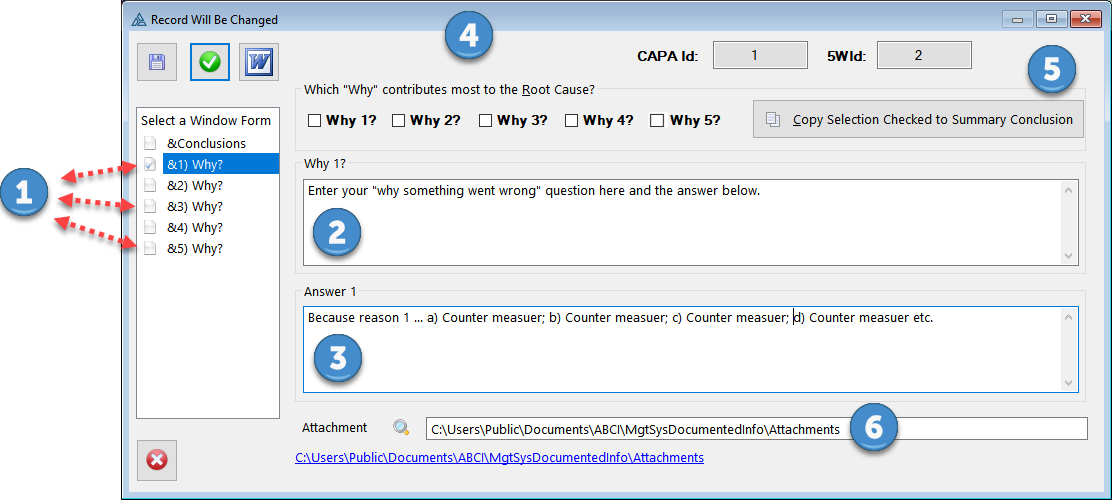 |
☑ AS9100 D Implementation & Templates Kit
☑ ISO 9001:2015 Implementation & Templates Kit
Online Internal Auditor Training Course ISO Management Systems +1 800 644 2056
|
Tags: quality management software, corrective action software, iso management software |


