Add or Edit a CAPA (v2.X)
Browse Table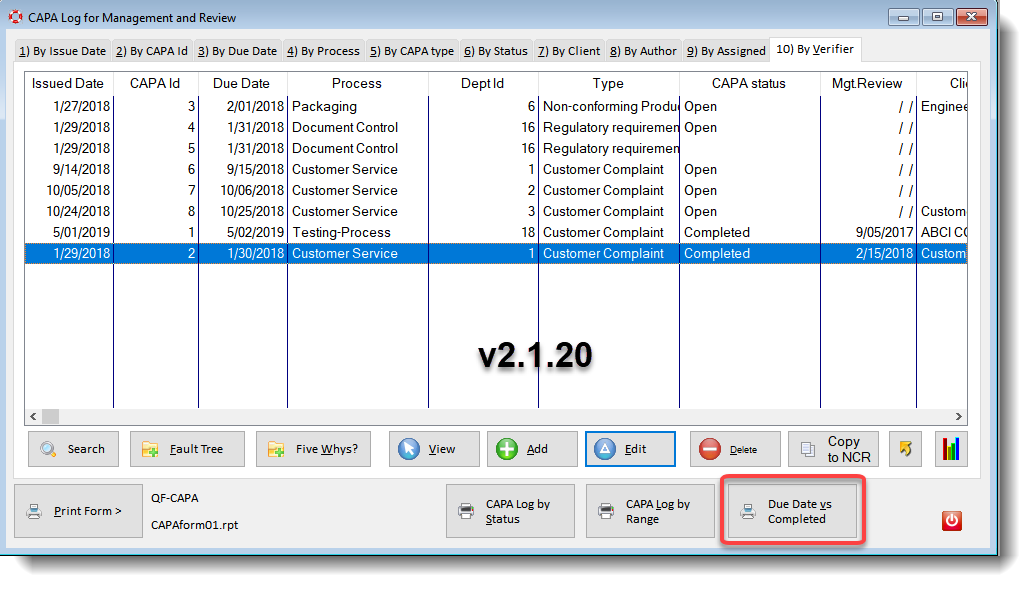 User Tip: A CAPA record must be unlocked and, or the CAPA Status field must be set to 'DELETE'.
QMSCAPA v2 CAPA Form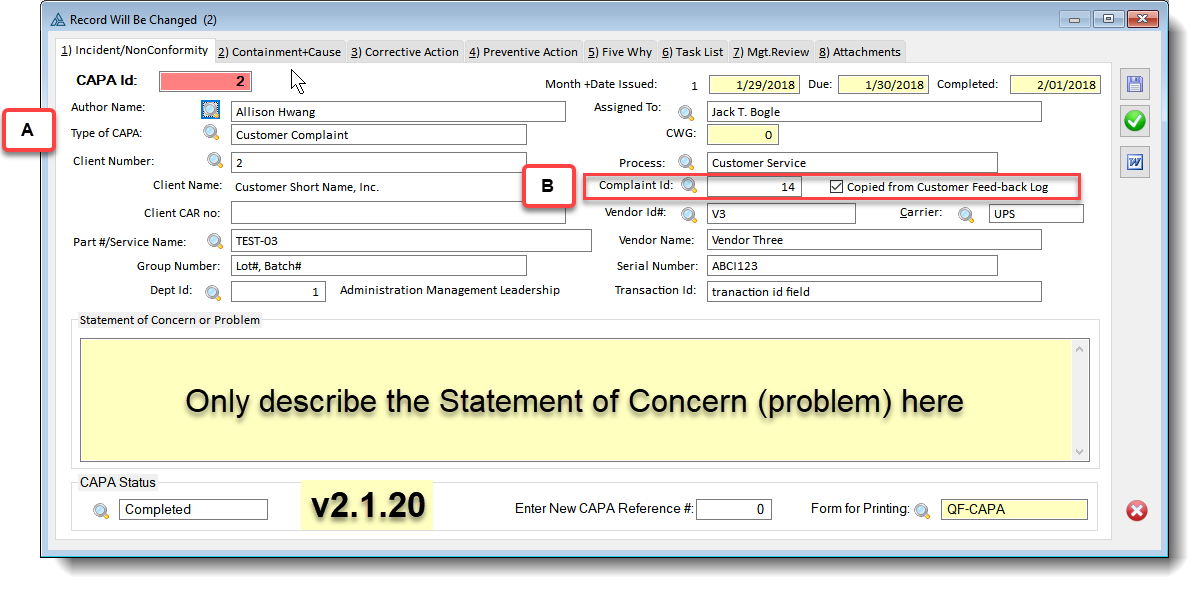 Window Tab row 1 through 81)Incident/Nonconformity 2)Containment +Cause 3)Corrective Action 4)Preventive Action 5)Five Why (5Why tool) 6)Mgt. Review (Management Review) 7)Task Assignments 8)Attachments User Tip: [A] Select the appropriate CAPA Type [B] If a Customer Complaint Id is not 0 or empty then the CAPA Type defaults to "Customer Complaint". The "Copied from Customer Feed-back log" checkbox should be unchecked.
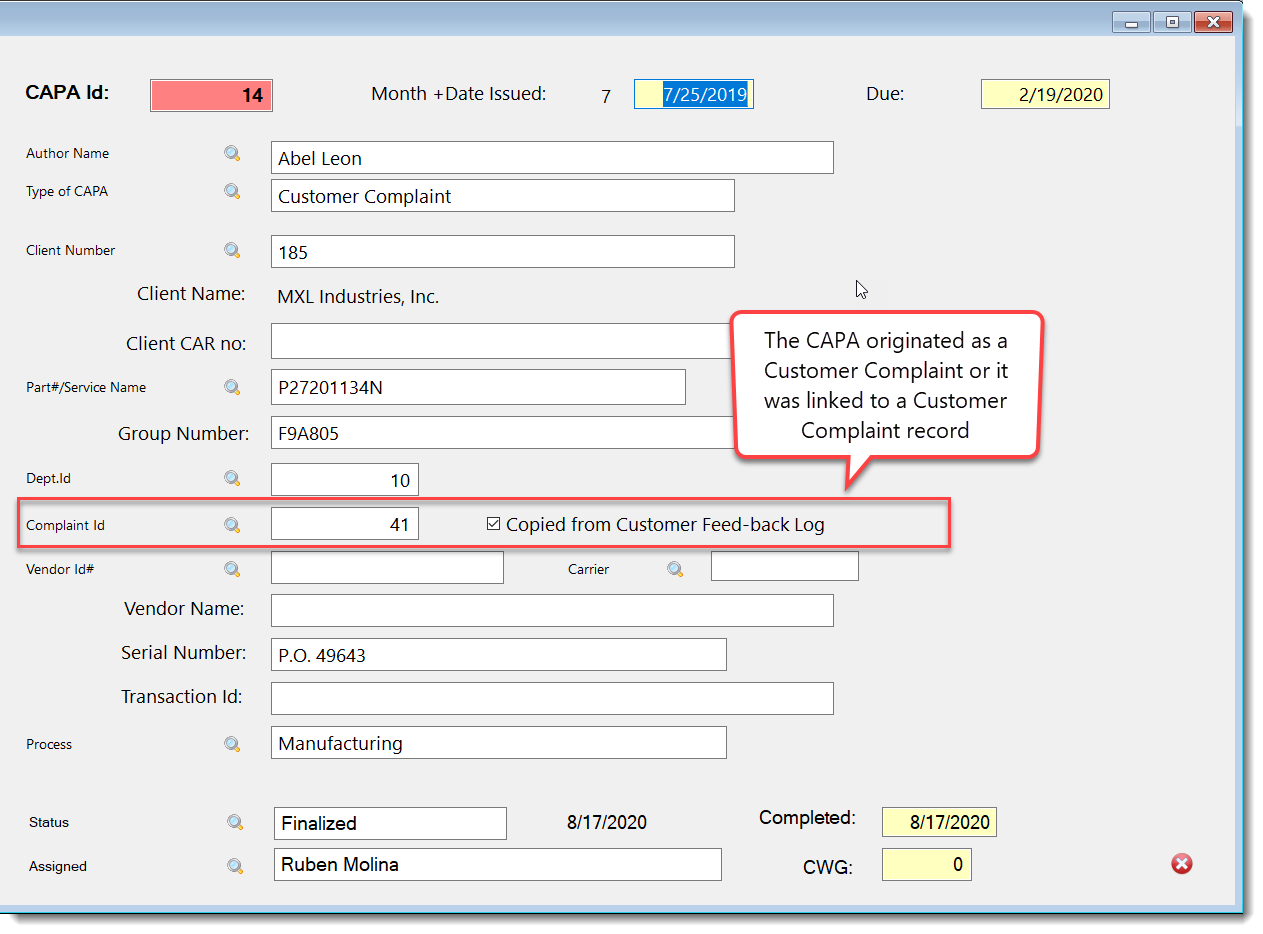 8D Window (CAPA filtered by CWG)
|
☑ AS9100 D Implementation & Templates Kit
☑ ISO 9001:2015 Implementation & Templates Kit
Online Internal Auditor Training Course ISO Management Systems +1 800 644 2056
|
Tags: quality management software, corrective action software, iso management software |



